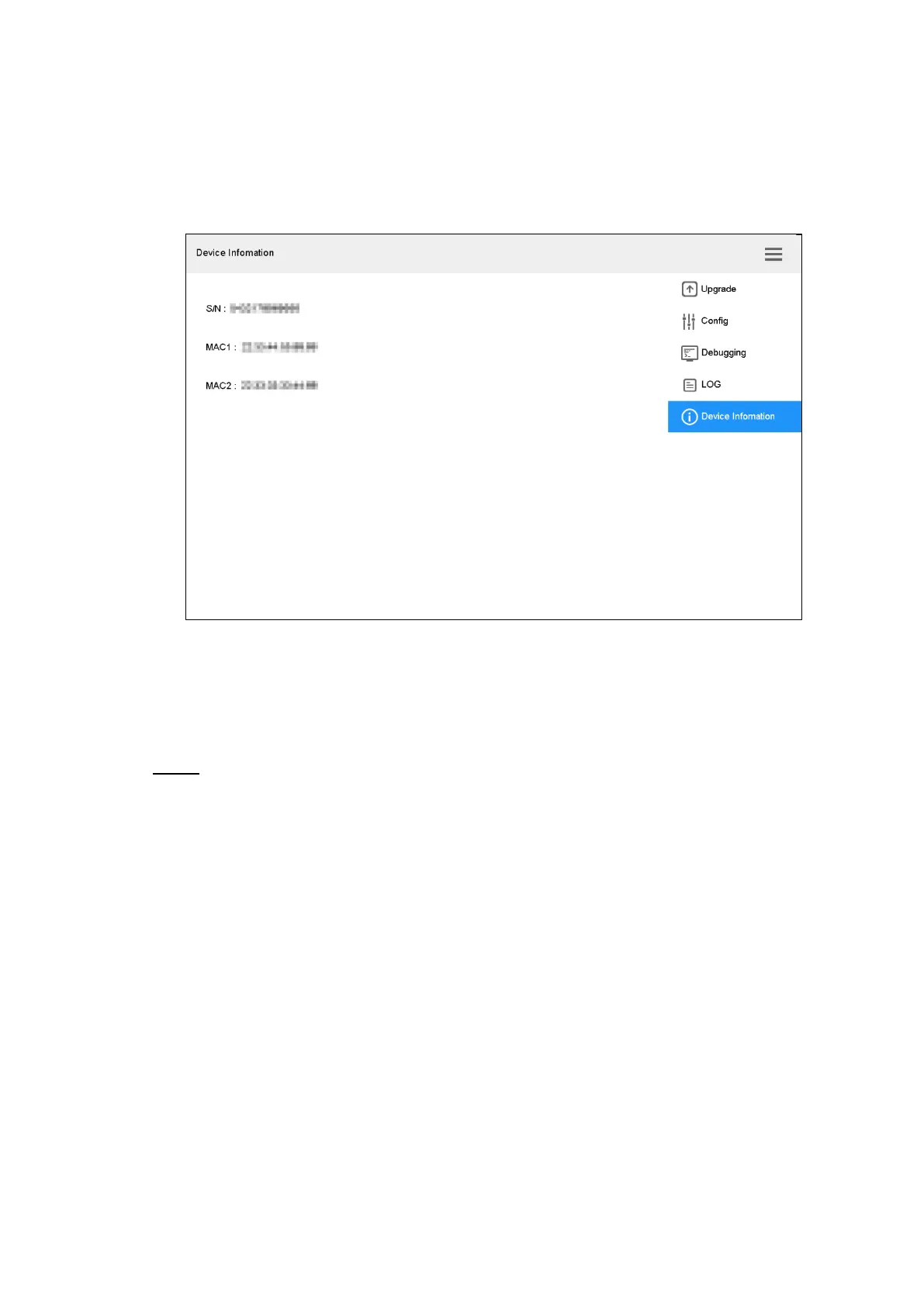System Configurations 72
4.6.4.5 Device Information
You can view S/N and MAC address of the network keyboard.
On the System interface, click Device Information tab. The Device Information interface is
displayed. See Figure 4-72.
Device information Figure 4-72
Extension 4.7
Control the devices with direct physical connection with network keyboard. At present, it only
supports to control speed dome with RS–485 port.
On the main interface, click Extension. Step 1
The Analog interface is displayed. See Figure 4-73.
