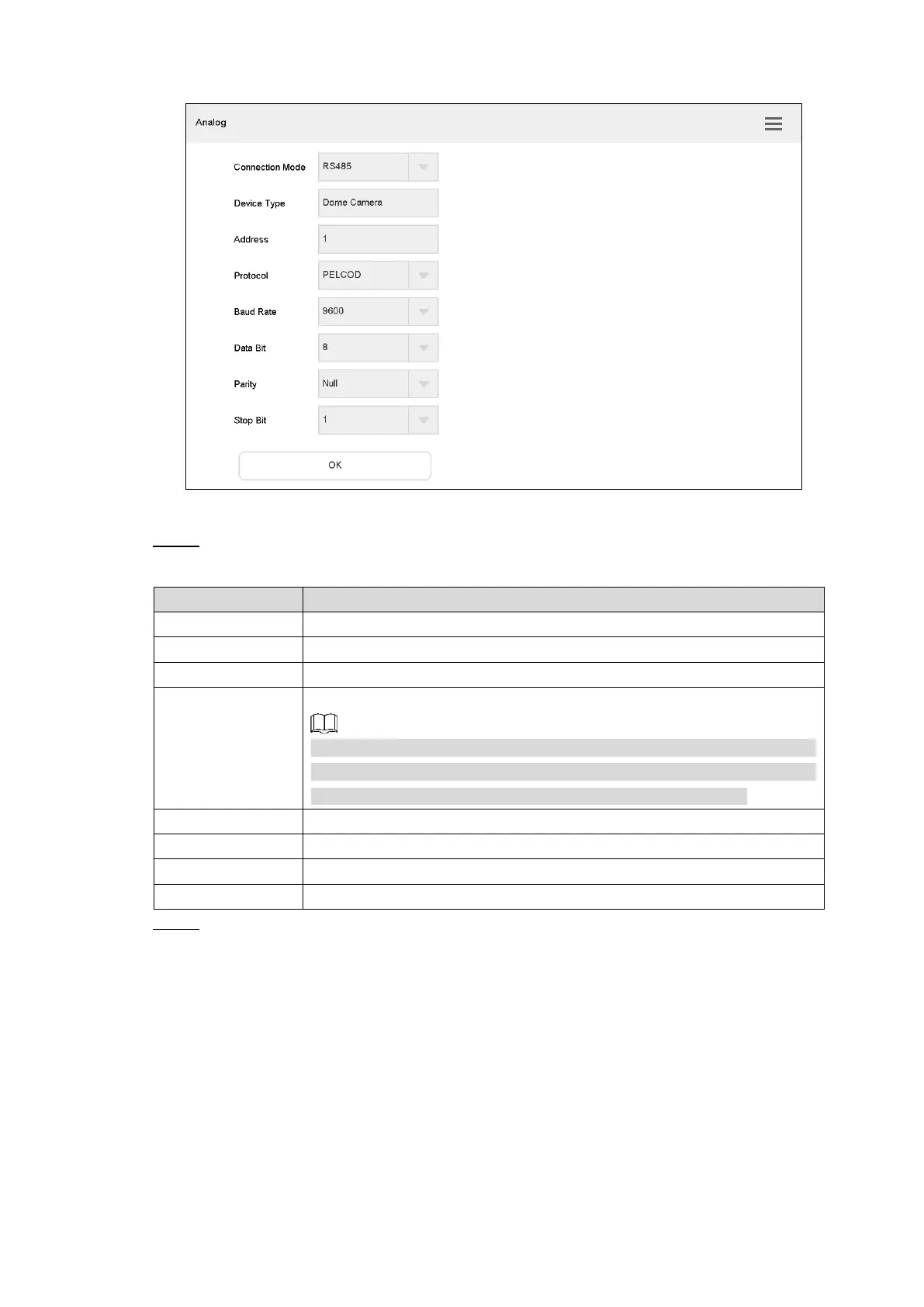System Configurations 73
Analog (1) Figure 4-73
Set the parameters. Refer to Table 4-13. Step 2
Table 4-13 Analog keyboard parameter description
Set the connection mode, which only supports RS–485 at present.
Select the protocol, including SD1, PELCOD and PELCOP.
AA-SD1 is the same as SD1, AA-PELCOD is the same as PELCOD, and
AA-PELCOP is the same as PELCOP. They are frequently-used
protocols; with AA- prefix, they are ranked in the front of the list.
It includes 5, 6, 7 and 8.
It includes null, odd and even parity.
It includes 1, 1.5 and 2.
Click OK. Step 3
Open PTZ control interface to carry out PTZ control. See Figure 4-74.
