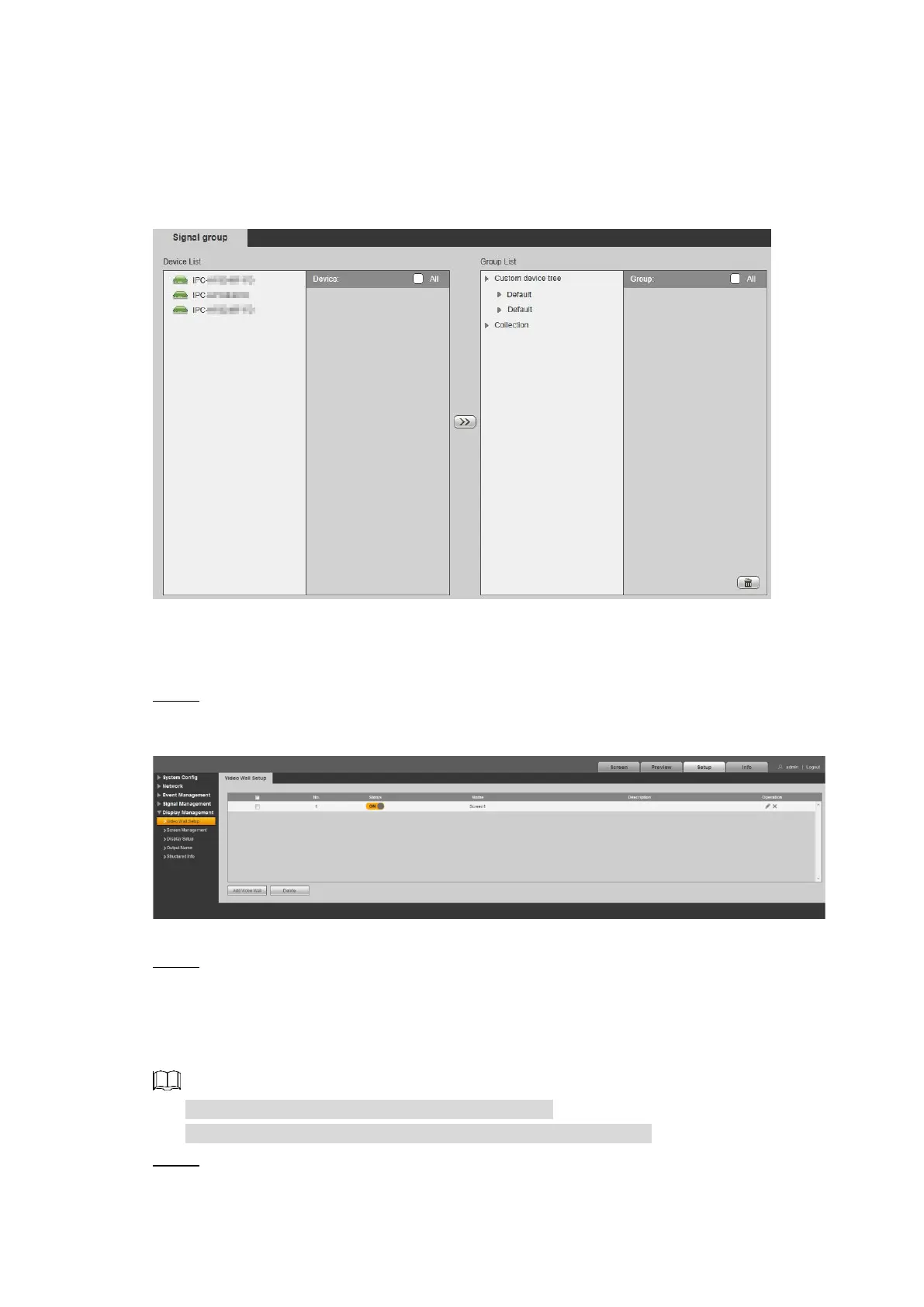System Configurations 36
4.3.1.2 Signal Group
Select Setup > Signal Management > Signal Group.
The Signal Group interface is displayed. See Figure 4-25. Devices in the device list can be
added to group list.
Signal group Figure 4-25
4.3.1.3 Adding Video Wall
Select Setup > Display Management > Video Wall Setup. Step 1
The Video Wall Setup interface is displayed. See Figure 4-26.
Video wall setup Figure 4-26
Click Add Video Wall to add. Step 2
4.3.2 Adding TV Wall through Decoder Web Interface
This part takes decoder web interface as an example.
This part is operated on the decoder web interface.
For more specific configurations, refer to decoder user’s manual.
Enter IP address of decoder at address bar of the browser, and press Enter to enter Step 1
decoder login interface. See Figure 4-27.
