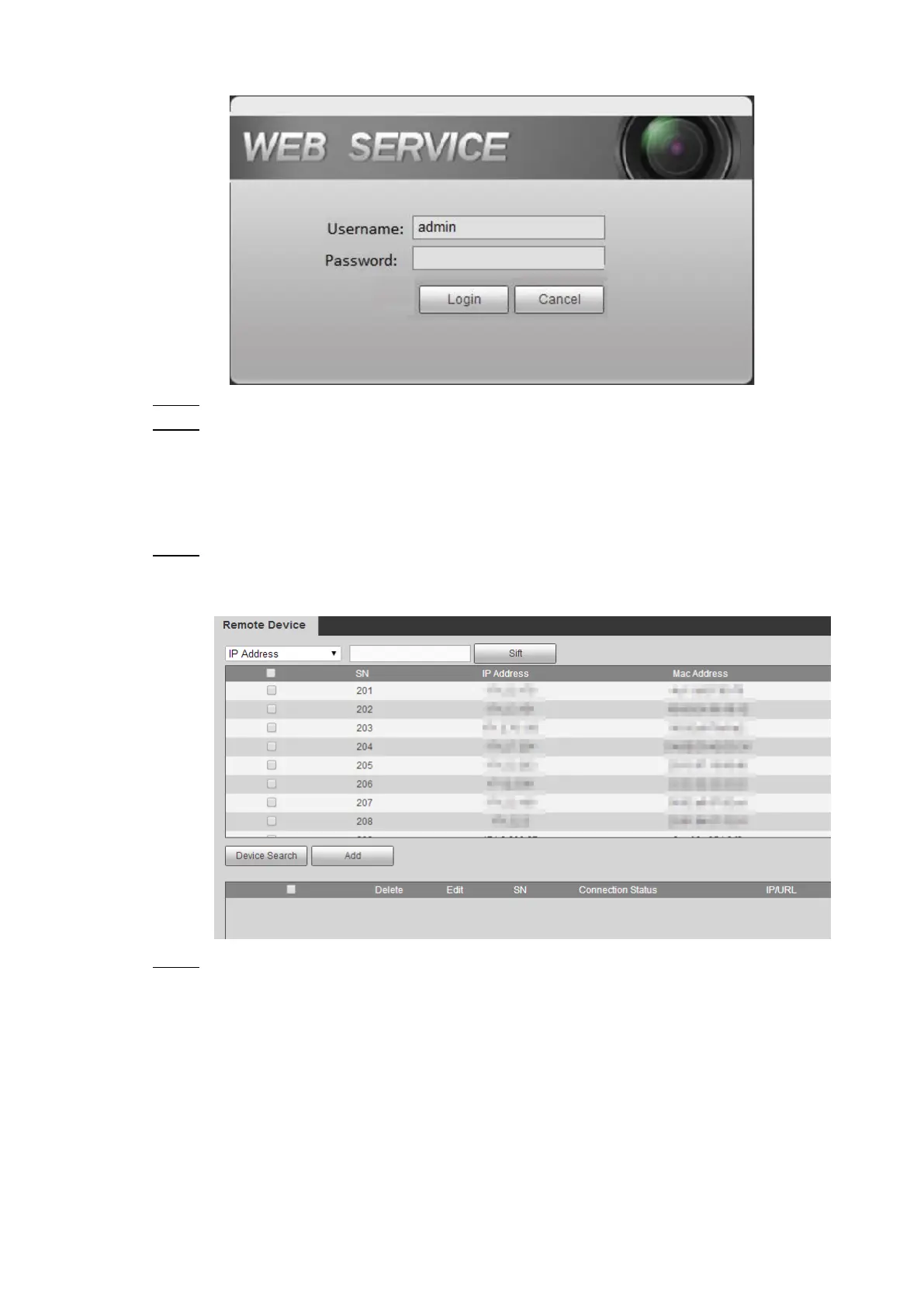System Configurations 37
Login interface of decoder Figure 4-27
Enter username and password. Step 2
Click Login to enter web interface. Step 3
4.3.2.1 Adding Remote Device
Search or add network signals manually.
Select Settings > Remote Device. Step 1
The Remote Device interface is displayed. See Figure 4-28.
Remote device Figure 4-28
Add a remote device. Step 2
Click Device Search to show search results, select the needed device and click
Add.
Click Add to set parameters in the pop-up dialog box.
4.3.2.2 Editing Decoder TV Wall
Click the merged screen to edit TV wall.
