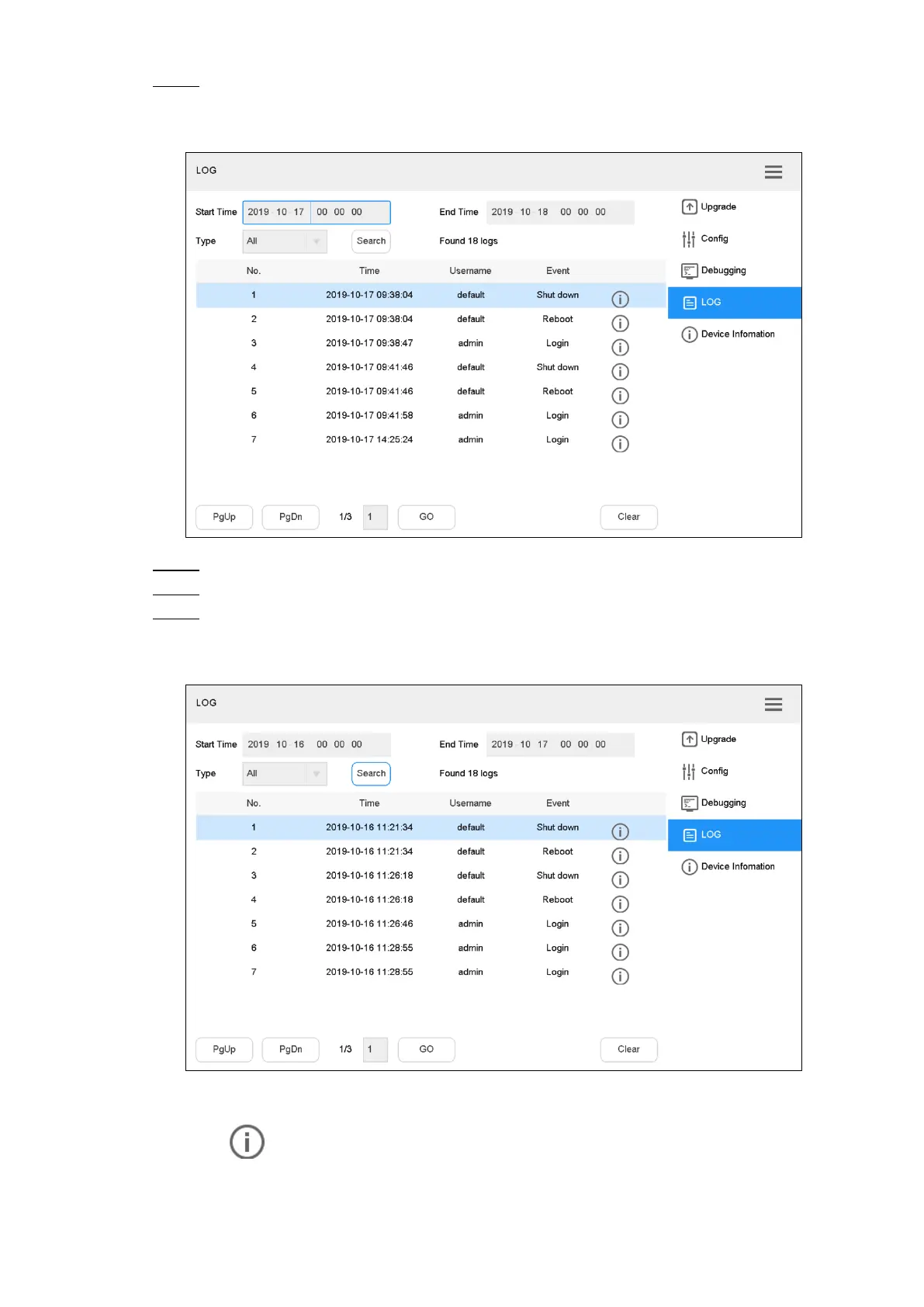System Configurations 71
On the System interface, click LOG tab. Step 1
The LOG interface is displayed. See Figure 4-70.
Log Figure 4-70
Enter Start Time and End Time. Step 2
Select Type.
Step 3
Click Search. Step 4
The found logs are displayed. See Figure 4-71.
Search log Figure 4-71
Relevant Operation
Click to view log details.
Click Clear to clear all the logs. Be careful.
