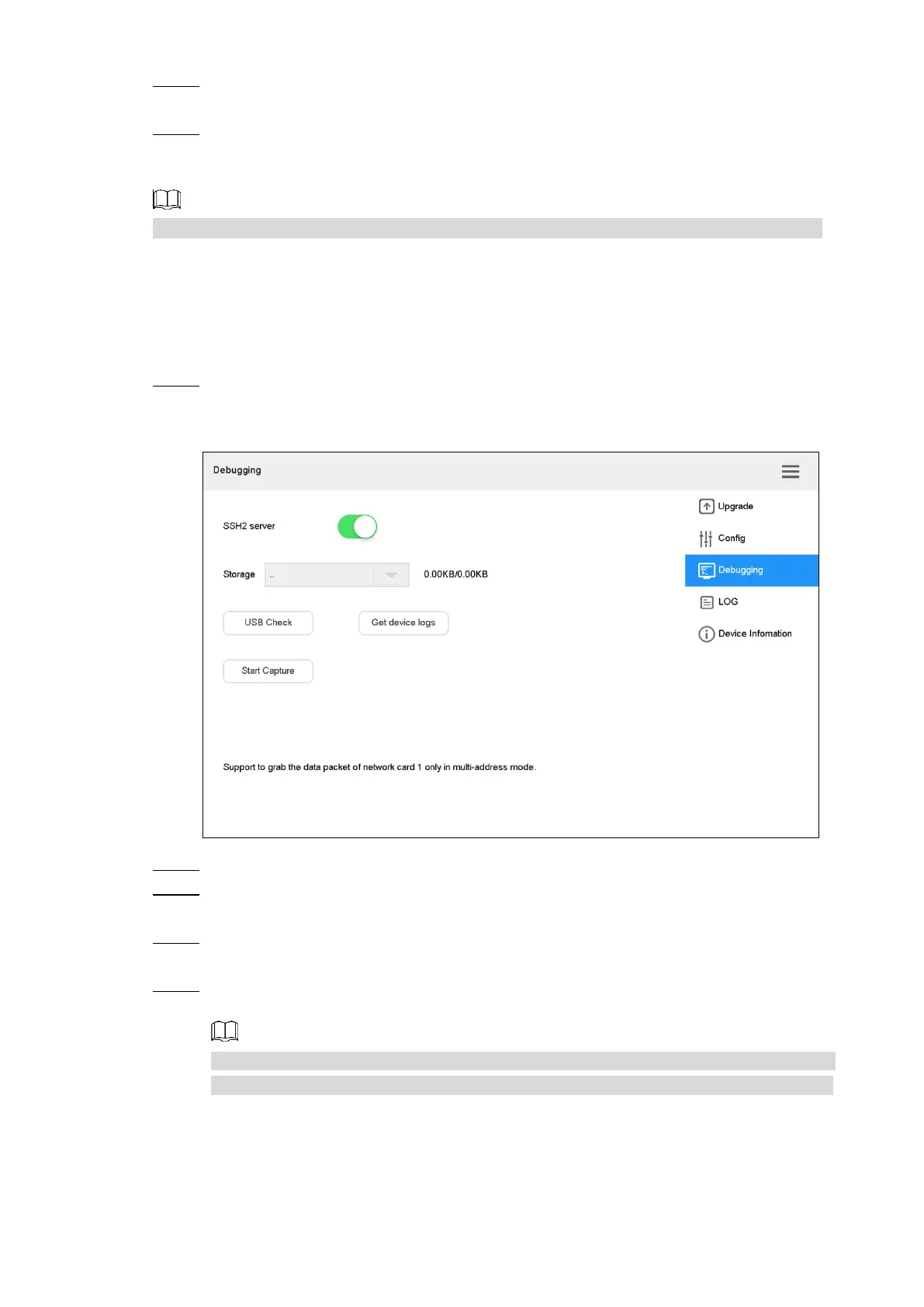System Configurations 70
Insert flash drive into the network keyboard, and click USB Check. Detect all Step 2
connected USB and capacity.
Import or export configurations. Step 3
Import: Import config information in flash drive into the network keyboard.
Export: Export config information in the present keyboard to flash drive.
Click Format to format the storage device, and all its files will be cleared. Operate cautiously.
4.6.4.3 Debugging
In case of network error, you can capture the packet on this interface, download the file to flash
drive, and then provide the file to technical support personnel to analyze network status.
On the System interface, click Debugging tab. Step 1
The Debugging interface is displayed. See Figure 4-69.
DebuggingFigure 4-69
Select SSH2 server to enable the SSH2 server function. Step 2
Insert flash drive into the network keyboard, and click USB Check. Detect all Step 3
connected USB and capacity.
Click Start Capture. Step 4
Click Stop Capture after a while. The captured data packet will be stored in flash drive.
Click Get device logs. Step 5
Get device logs and store them in USB flash drive.
In case of device error, insert the USB flash drive after the device is restarted or
restored to normal. Then, click Get device logs, and then provide them to developers.
4.6.4.4 Log
You can view the device log information on the interface.
