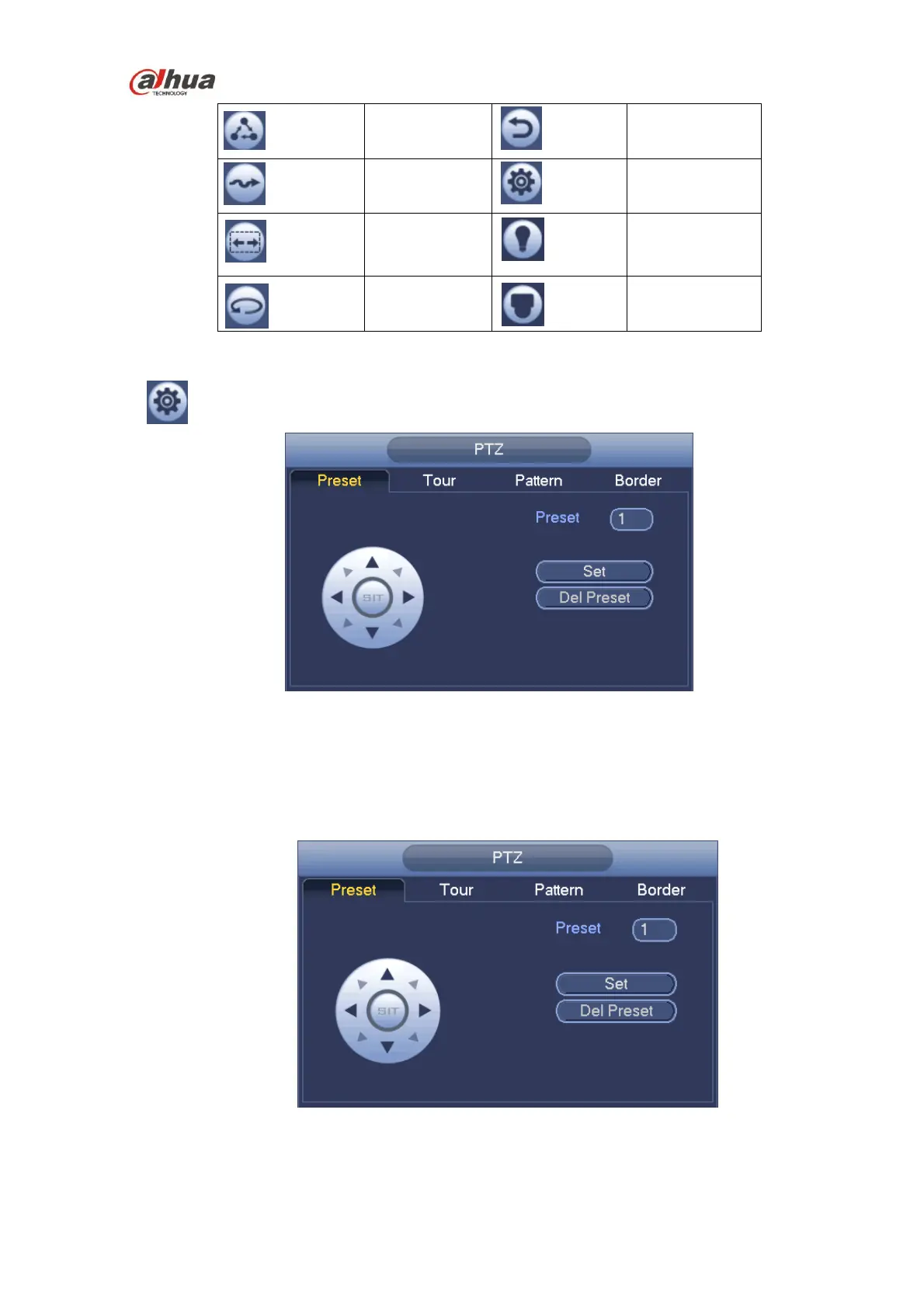HDCVI Series DVR User’s Manual
4.4.2.1 PTZ Function Setup
Click , you can go to the following interface to set preset, tour, pattern, and scan. See Figure 4-16.
Figure 4-16
Preset Setup
In Figure 4-16, click preset button and use eight direction arrows to adjust camera to the proper position.
The interface is shown as in Figure 4-17.
Click Set button and then input preset number.
Click Set button to save current preset.
Figure 4-17
Tour Setup
In Figure 4-16, click tour button.
