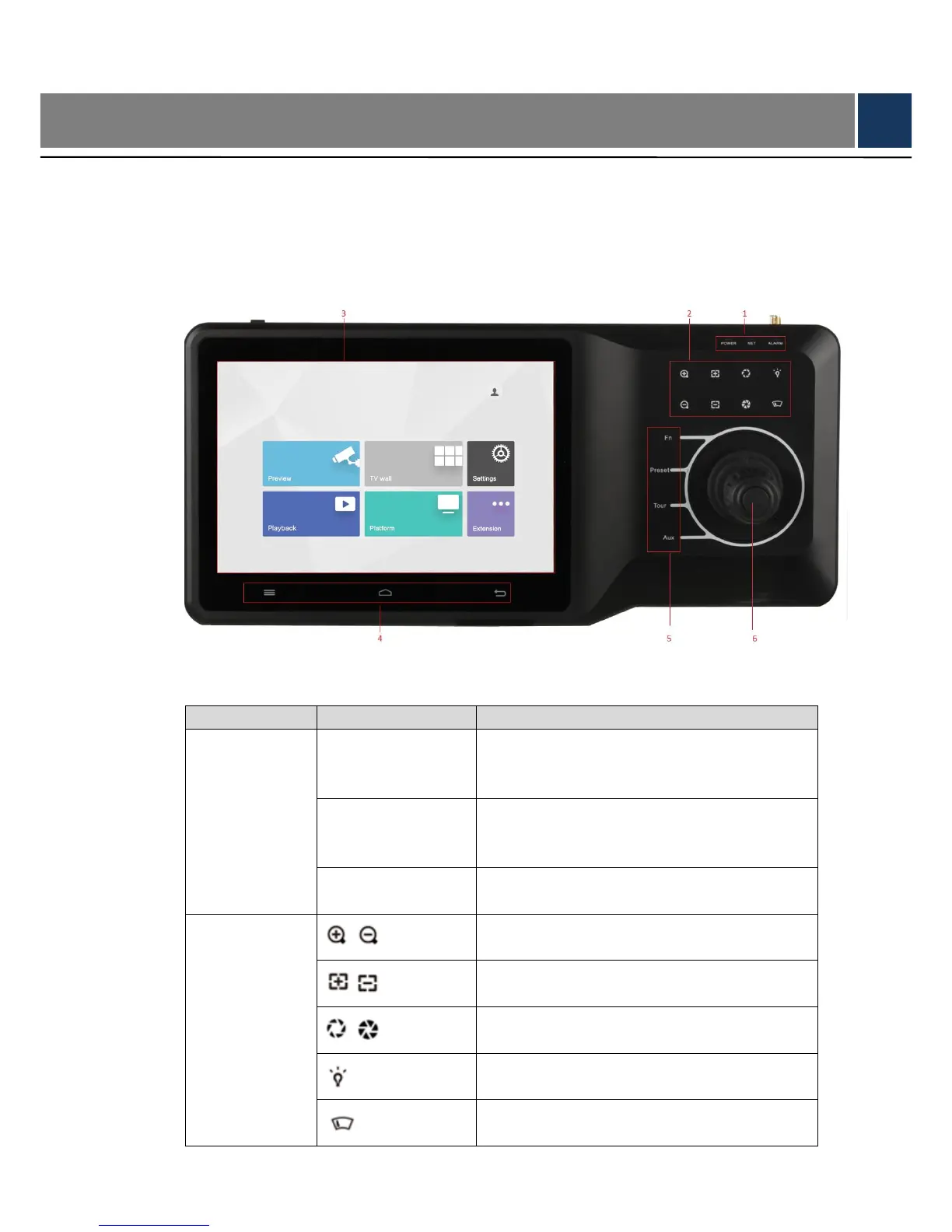1
1 Appearance and Keys of Internet Keyboard
1.1 Product Appearance
Appearance of internet keyboard is shown in Figure 1-1. Please refer to Table 1-1 for details.
Figure 1-1
Working power indicator light.
Green light turns on when working power of
internet keyboard is normal.
Network indicator light.
Green light turns on when the keyboard is
connected with network normally.
Alarm indicator light.
Red light turns on in case of alarms.
Zoom in/zoom out PTZ lens.
Increase/decrease the focus of PTZ lens.
Increase/decrease the aperture of PTZ lens.
Shortcut key to control speed dome light.
Shortcut key to control speed dome wiper.
