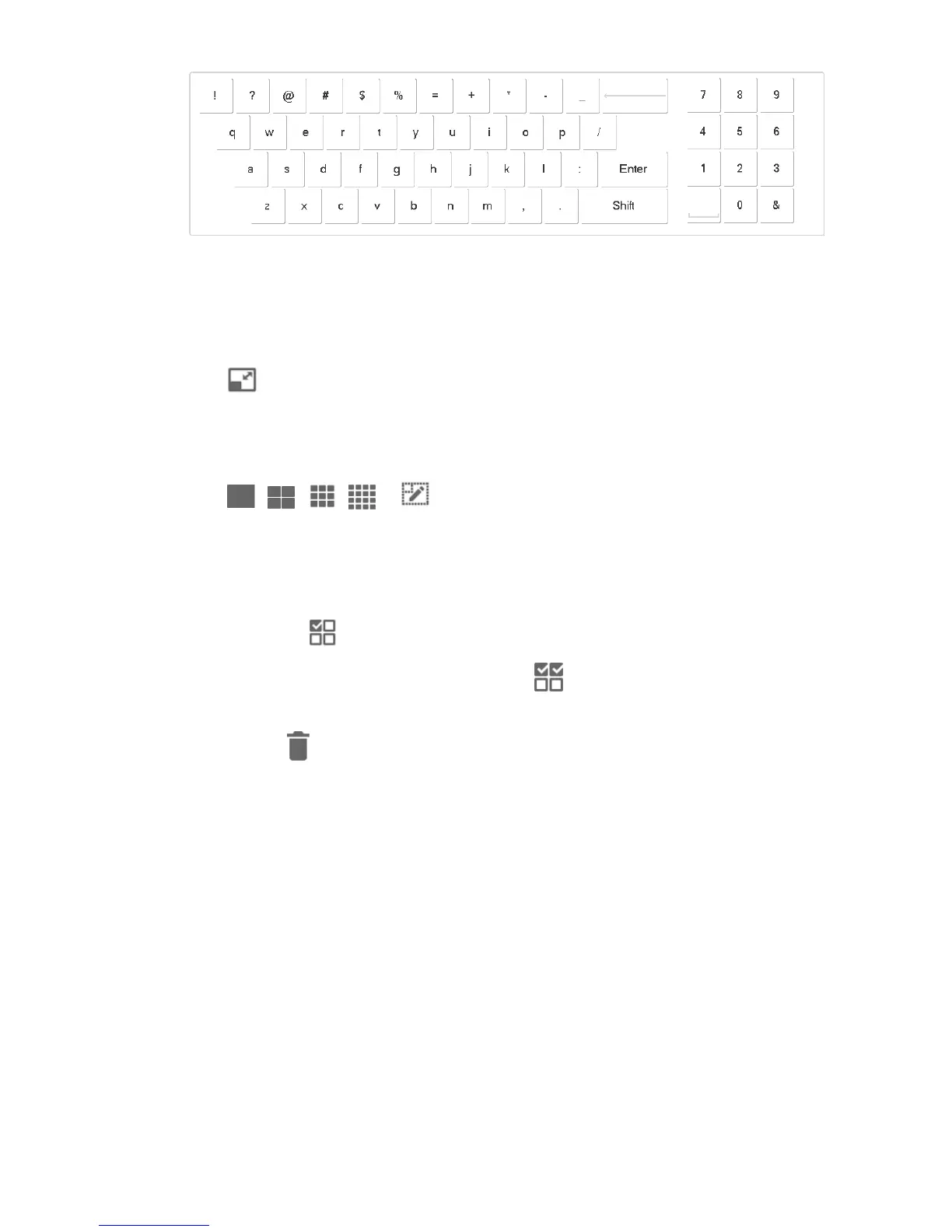16
Figure 4-3
Maximize and Restore Window
Click to maximize and restore the window.
Single/4/9/16/Custom Split
Click , , , or respectively, representing single/4/9/16/custom split.
Clear Video Source
Step 1 Select a window.
Click , to select the focused window.
Click again and the icon turns to be , to select all windows within present
operating screen.
Step 2 Click .
Smart Stream Mode
Main stream goes on wall in case of single split.
Sub-stream goes on wall in case of 9-split and 16-split.
In case of 4-split, with HDMI1 and HDMI2 preview mode, main stream goes on wall. In
other preview modes, sub-stream goes on wall.
4.4 PTZ Control
Please refer to “7. PTZ Control” for details.
