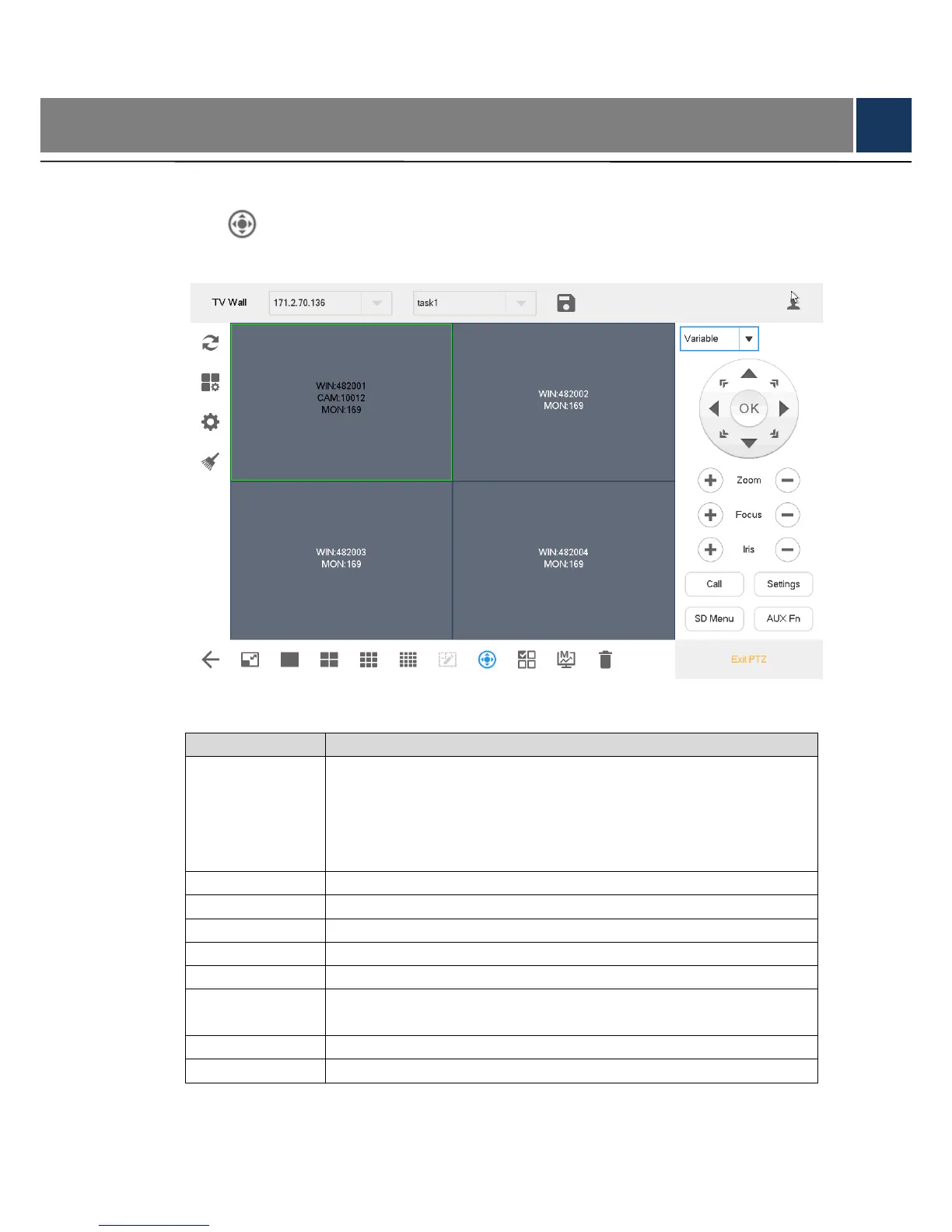30
7 PTZ Control
Precondition: speed dome owns PTZ function.
Click in “Platform” interface, so PTZ control interface appears in the right, as shown in
Figure 7-1.
Figure 7-1
It consists of fixed step and variable step.
By selecting “Fixed”, the step remains unchanged when PTZ
turns; it is always the set step value.
By selecting “Variable”, the step changes with the tilt of joystick.
The larger tilt angle represents quicker turning speed.
Control turning direction of SD lens.
Set the zoom increase/decrease of PTZ lens.
Set the focus increase/decrease of PTZ lens.
Set the iris increase/decrease of PTZ lens.
Call the preset point, scan, tour and pattern.
PTZ operation settings, including the preset point, scan, tour and
pattern.
Lighting and wiper function.
