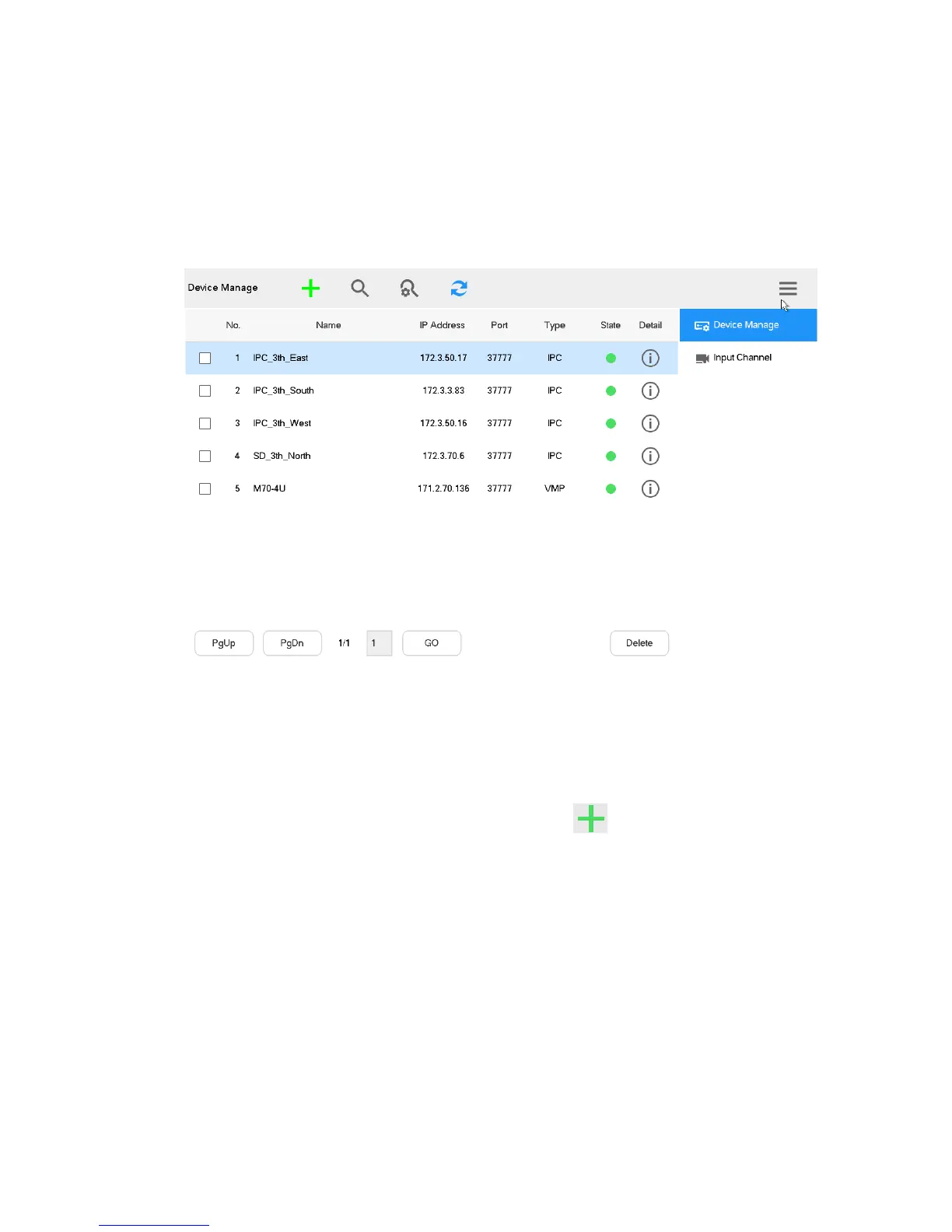11
3.5 Add Device
It includes manual adding and auto search.
3.5.1 Enter Device Management Interface
In “Settings” interface, click “Device Manage” to enter the interface, as shown in Figure 3-6.
Figure 3-6
3.5.2 Manual Add
Step 1 Enter “Device Manage” interface and click . The system pops out “Manual
Add” dialog box, as shown in Figure 3-7.
