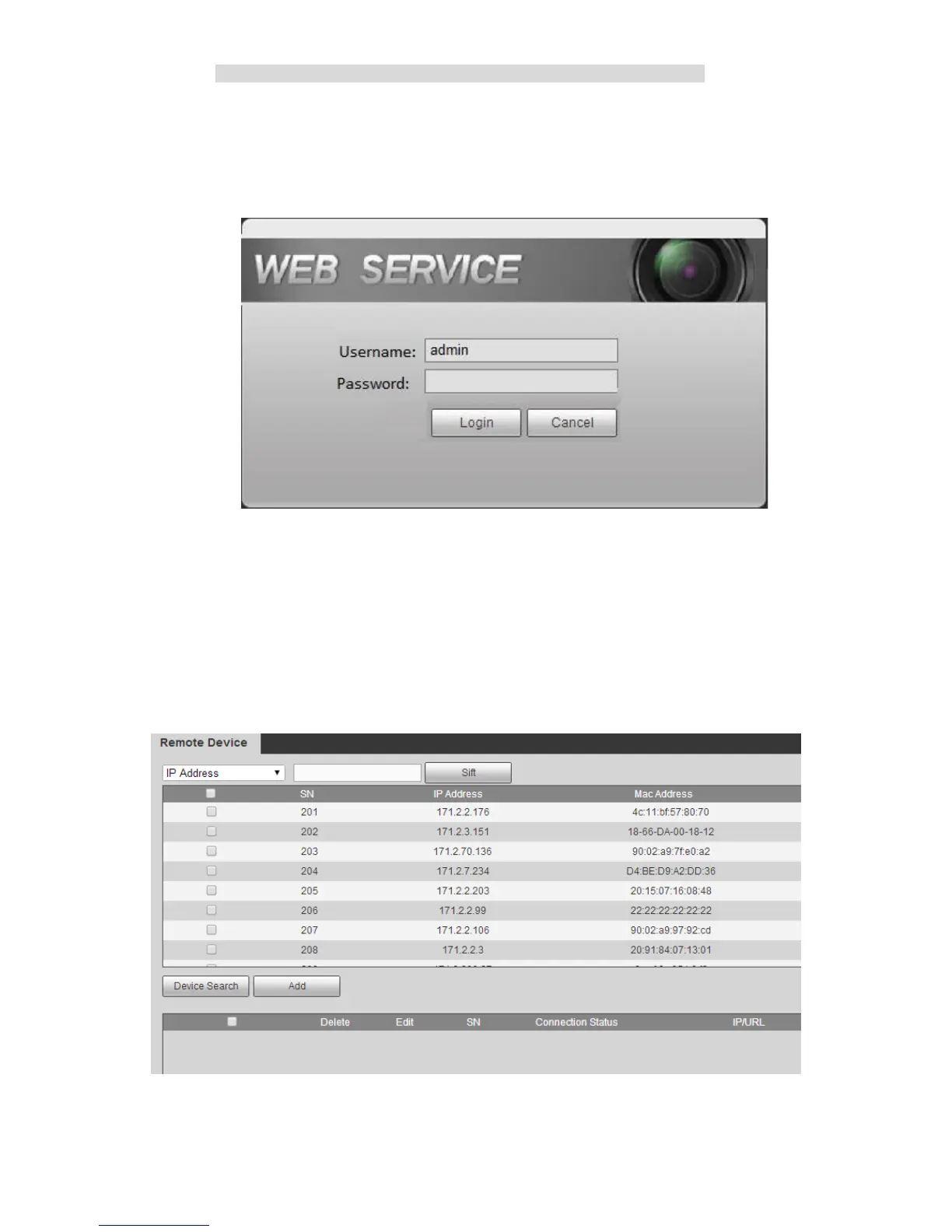22
For more specific configurations, please refer to decoder user’s manual.
5.2.1 Enter Decoder WEB Login Interface
Step 1 Enter IP address of decoder at address bar of the browser; press [Enter] key to enter
decoder login interface, as shown in Figure 5-5.
Figure 5-5
Step 2 Enter username and password. Default password is “admin”.
Step 3 Click “Login” to enter WEB interface.
5.2.2 Add Remote Device
Search or add network signals manually.
Step 1 Select “Settings > Remote Device”. The system displays “Remote Device” interface,
as shown in Figure 5-6.
Figure 5-6
Step 2 Add remote device.
Click “Device Search” to show search results, select the needed device and click
