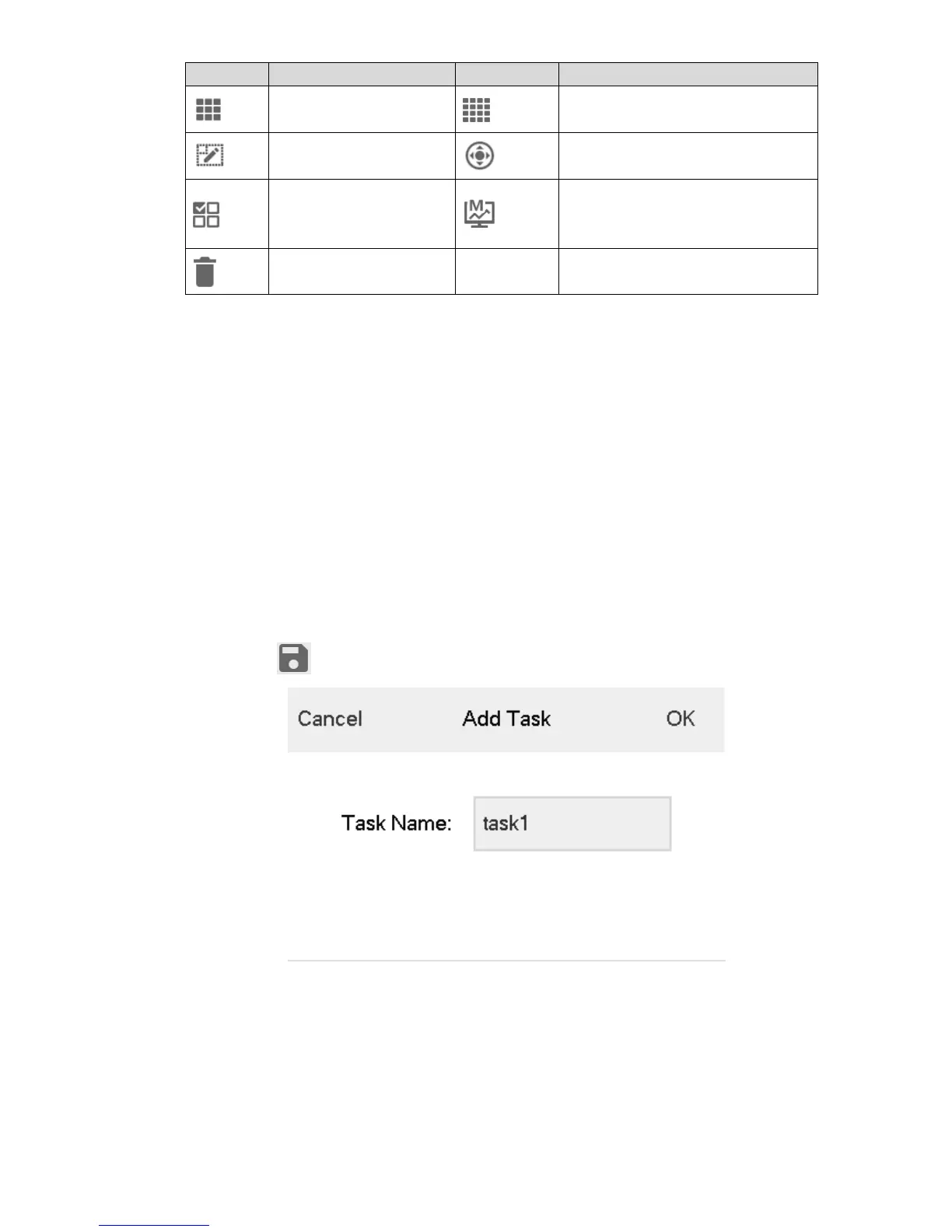Switch main and sub-stream. M
represents main stream, while S
represents sub-stream.
Table 5-1
5.6 PTZ Control
Please refer to “7 PTZ Control”.
5.7 Add Task
Frequently-used operations can be saved as tasks, in order to call them quickly.
Step 1 At “TV Wall” interface, carry out a series of operations according to actual needs. For
example, split the screen into 16 parts.
Step 2 Click . “Add Task” dialog box will pop out, as shown in Figure 5-9.
Figure 5-9
Step 3 Enter task name.
Step 4 Click “OK”.
