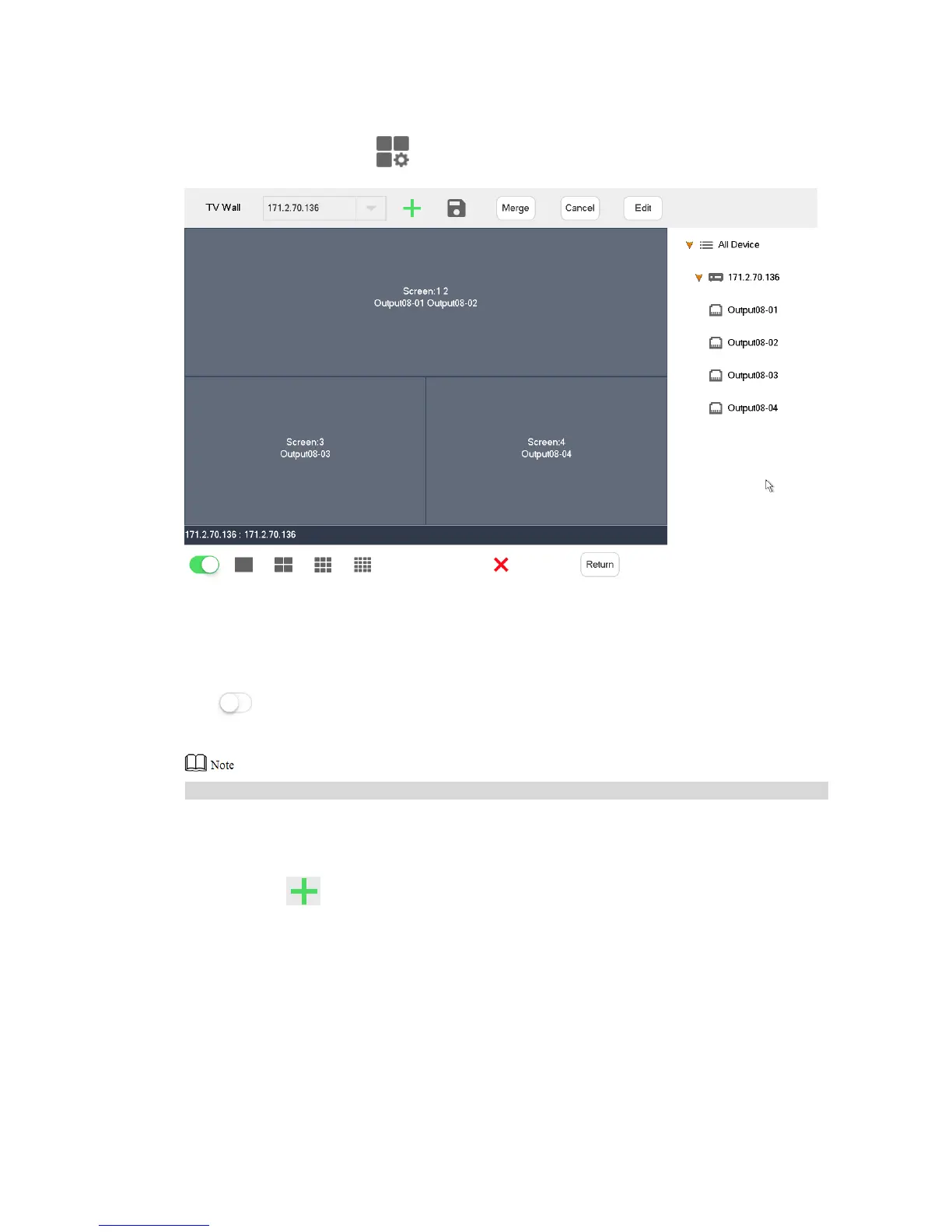26
5.8 Configure TV Wall
At “TV Wall” interface, click to enter “TV Wall Config” interface, as shown in Figure 5-10.
Figure 5-10
Enable TV Wall
Click to enable TV Wall. Then, “TV Wall” pull-down list in Figure 5-7 will display this TV
wall.
If decoding channel of this TV wall is bonded to other TV walls, other TV walls will be disabled.
New TV Wall
Step 1 Click , and the system will pop out a dialog box of “New TV Wall”, as shown in
Figure 5-11.
