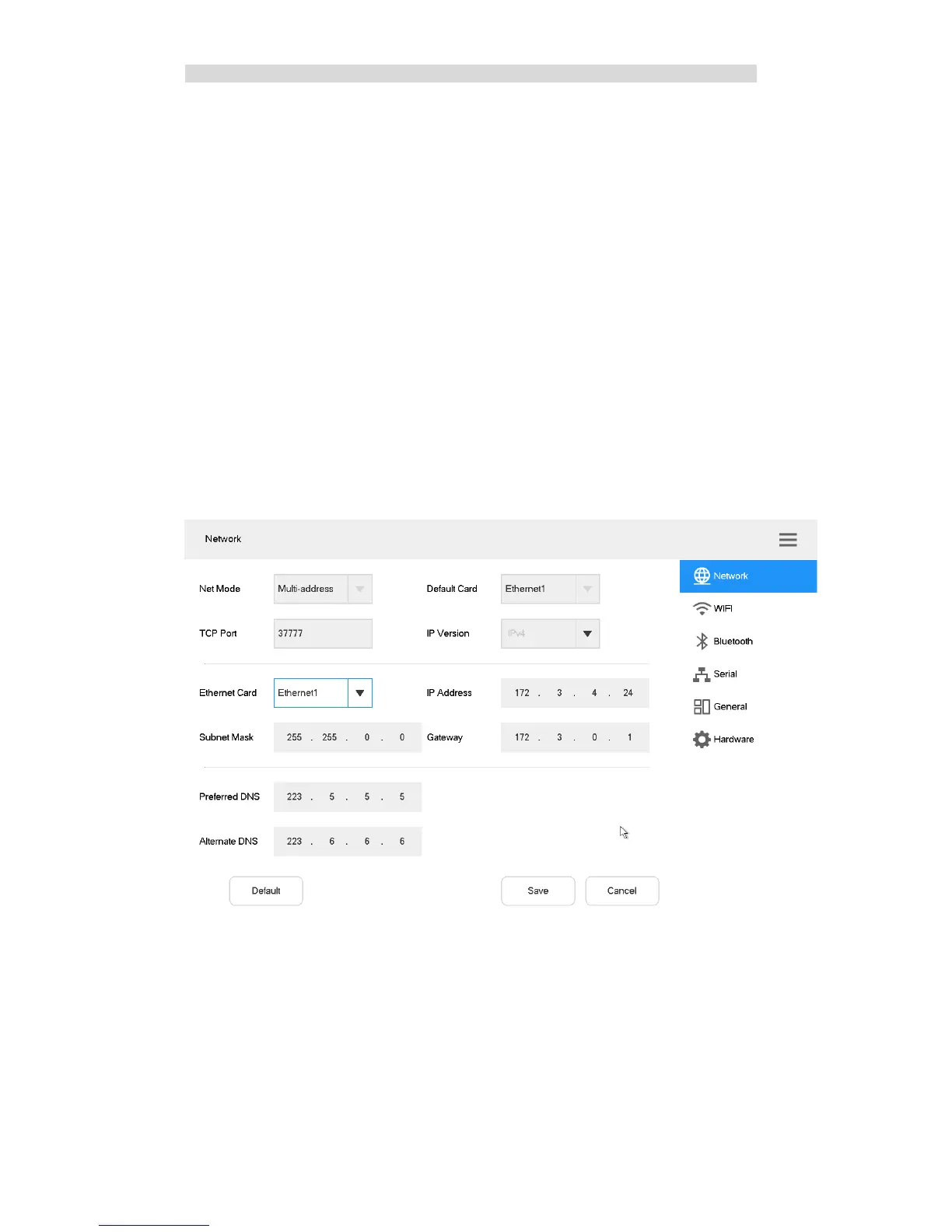8
bar, quickly return to preview, device, settings, playback, extension and homepage.
3.4 Network Settings
It includes wired network and Wi-Fi settings.
3.4.1 Wired Network
Configure IP address and DNS server of internet keyboard, so as to connect with other devices
in the networking.
Precondition
Before setting network parameters, please ensure that the internet keyboard has connected
network correctly.
Step 1 At “Settings” interface, click “General”. The system displays “Network” interface, as
shown in Figure 3-3.
Figure 3-3
Step 2 Set the parameters. Please refer to Table 3-3 for details.
