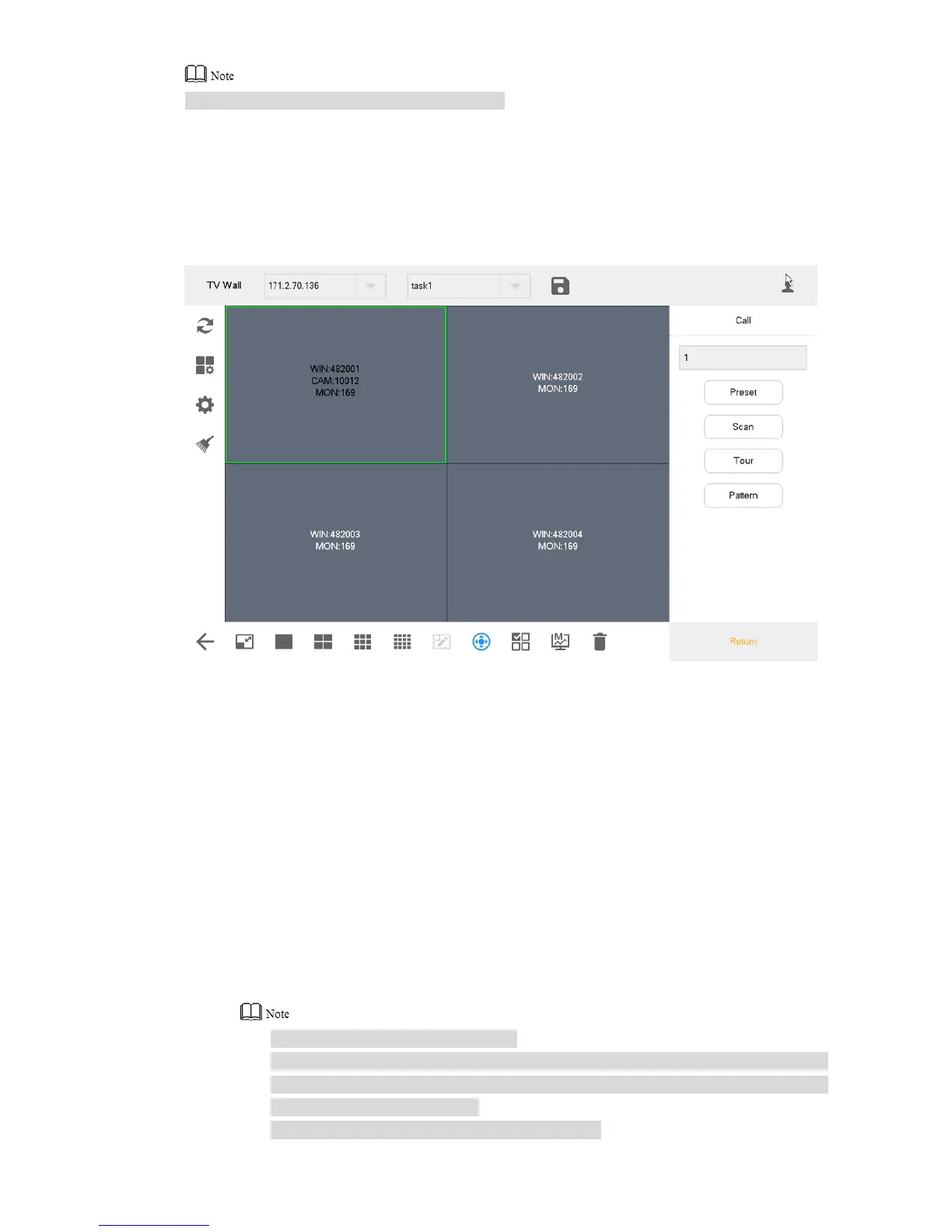31
Use the joystick to control 8 directions of PTZ.
Call
Enter a number in the input box, such as “1”. Click “Preset” to call the preset point 1.
It will be called successfully under the precondition that preset point 1 exists. Call methods of
scan, tour and pattern are the same as that of preset point.
Figure 7-2
Settings
Settings of Preset Point
Step 1 Turn the camera to required position with the joystick or direction button.
Step 2 Select “Preset”.
Step 3 Enter a preset point value in “Preset” input box, such as “1”.
Step 4 Click “Settings”. Preset point 1 is set successfully.
Settings of Tour
Step 1 Enter tour route value in “Tour No.” input box.
Step 2 Enter a preset point value in “Preset” input box and click “Add Preset” to add a preset
point to the tour route.
Multiple preset points can be added.
Click “Del Preset” to delete the preset point from this tour route. Repeat the
operation to delete multiple preset points from this tour route. Preset points cannot
be deleted in some protocols.
Click “Del Tour” to delete the present tour route.
