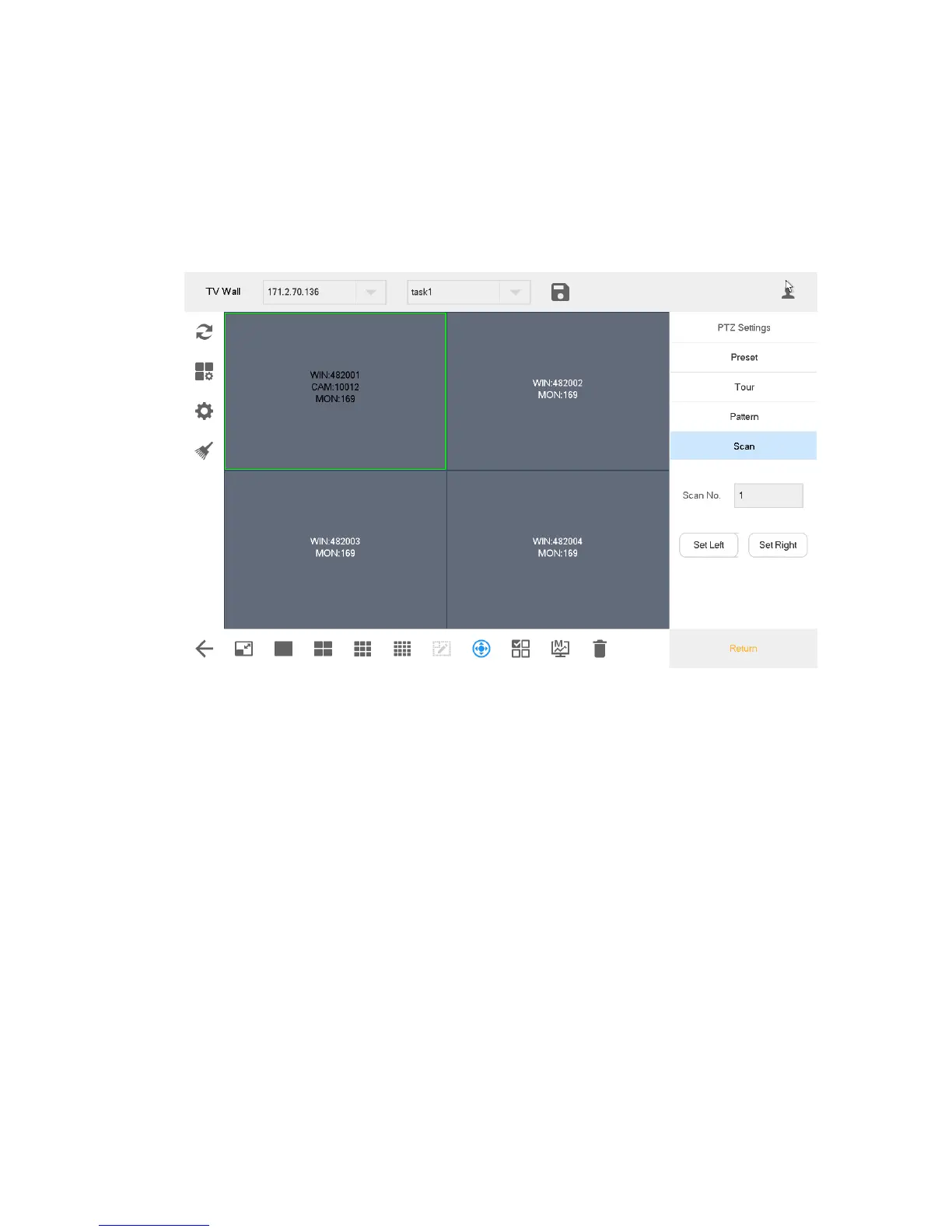32
Settings of Pattern
Step 1 Enter pattern no. in the dialog box of pattern no..
Step 2 Click “Start Pattern” to carry out operations of zoom, focus, iris or direction.
Step 3 Click “Stop Pattern” to complete the settings of one pattern route.
Settings of Scan
Turn the camera to left margin with the joystick or direction button; click “Set Left” to determine
left margin position. Set the right margin position in the same way, so as to complete the
settings of scan route.
Figure 7-3
