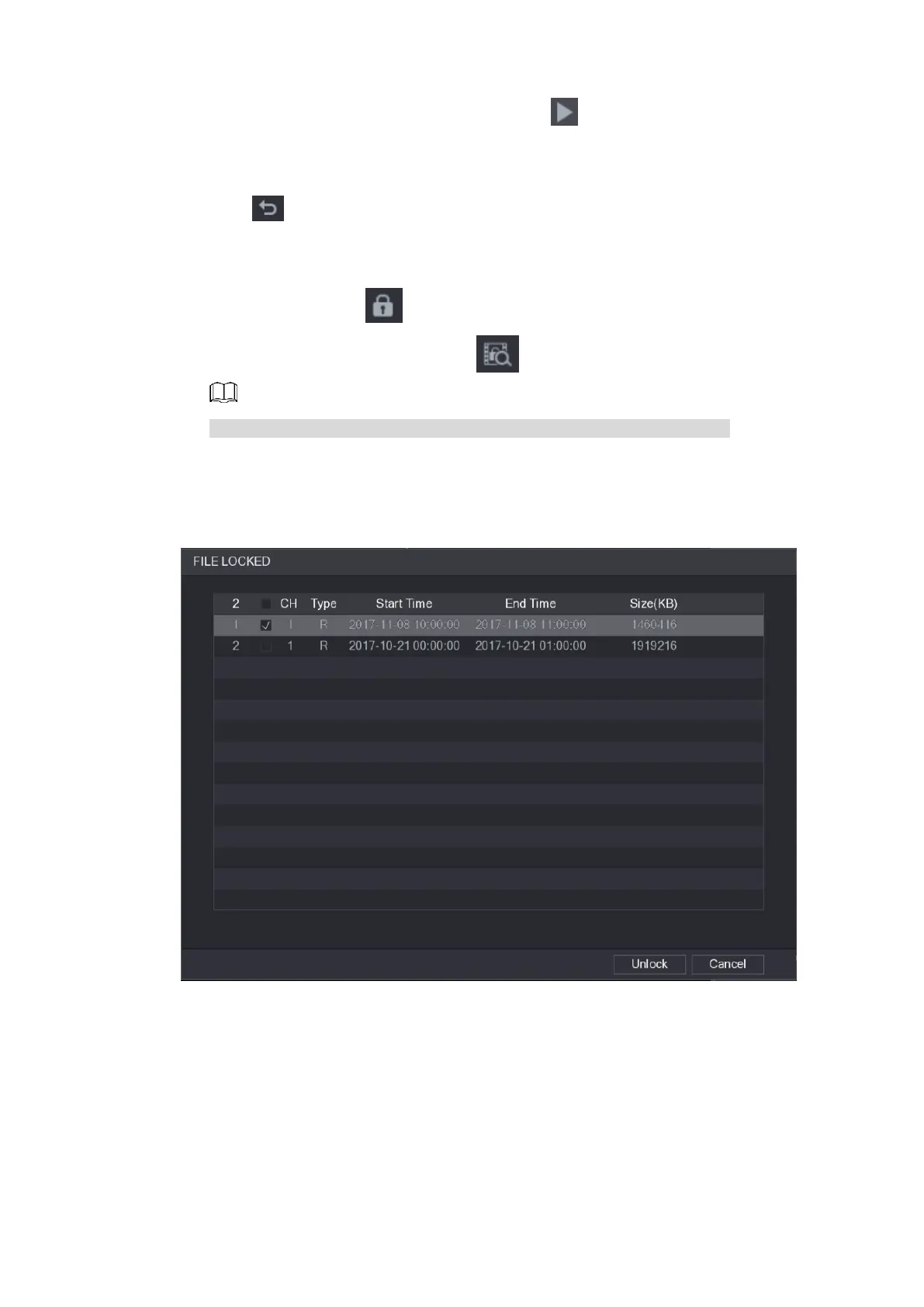Local Basic Operations 122
Check a file name, double-click the file or click to play.
Input accurate time at the top column, you can search records of current day.
System max displays 128 record files in one list.
Click to go back to the calendar/channel selection interface.
Lock or Unlock File
To lock the recorded video, on the File List interface, select the check box of the recorded
video, and then click . The locked video will not be overwritten.
To view the locked information, click , the FILE LOCKED interface is displayed.
The recorded video that is under writing or overwriting cannot be locked.
To unlock the recorded video, in the FILE LOCKED interface, select the video, and then
click Unlock. See Figure 4-103
Figure 4-103
4.6.8 Other Aux Functions
4.6.8.1 Digital Zoom
In 1-window playback mode, left click mouse to select any zone on the screen, you can zoom in
current zone. Right click mouse to exit.
4.6.8.2 Switch Channel
During playback mode, select from the dropdown list to switch playback channel.
The smart search channel does not support this function either.