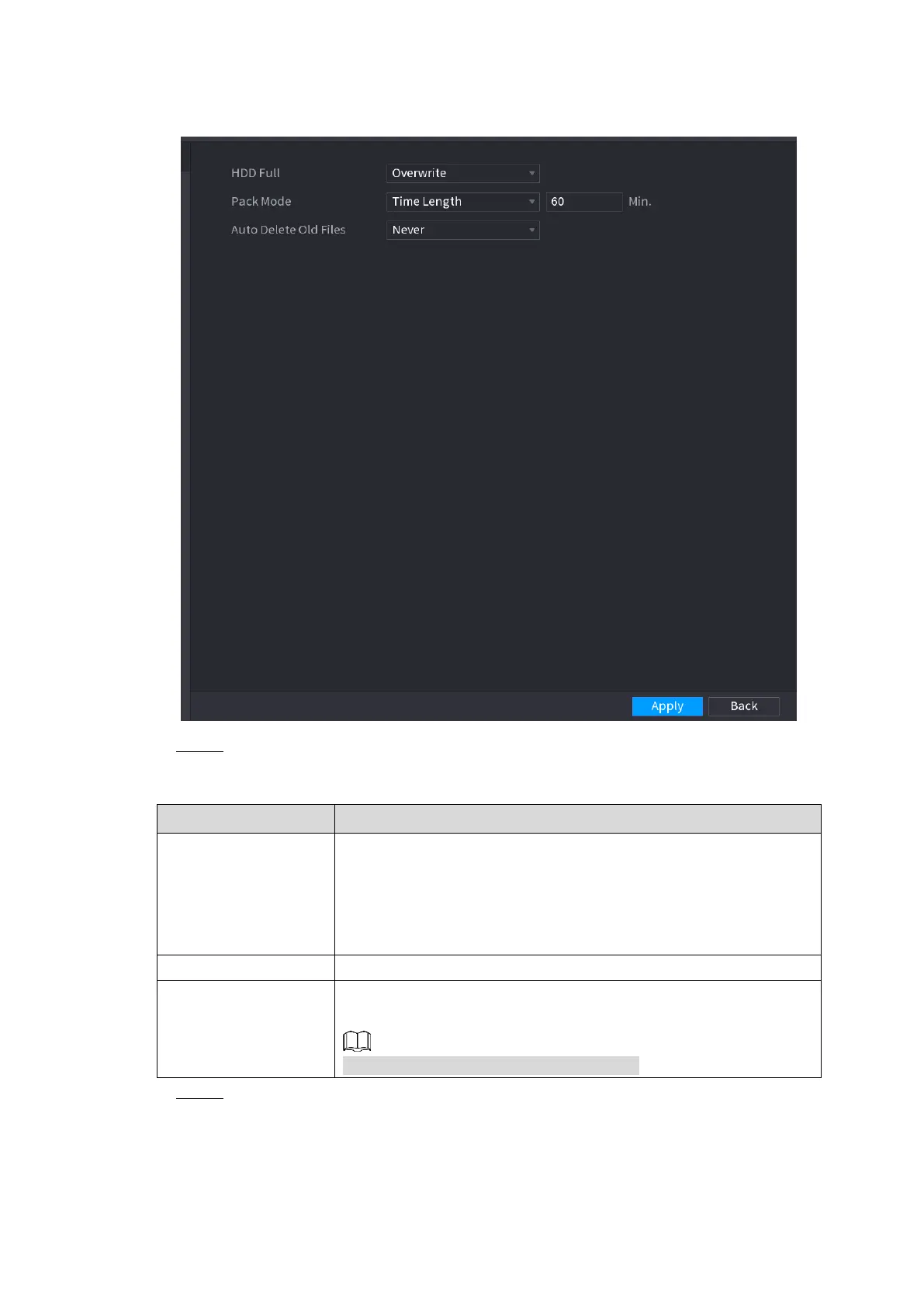Local Basic Operations 256
Figure 4-223
Step 2 Set parameters. See Table 4-63.
Table 4-63
Configure the settings for the situation all the read/write discs are
full, and there is no more free disc.
Select Stop Record to stop recording
Select Overwrite to overwrite the recorded video files
always from the earliest time.
Configure the time length and file length for each recorded video.
Configure whether to delete the old files and if yes, configure the
days.
The auto delete file cannot be recovered!
Step 3 Click Apply or Save to complete setup.
4.13.2 Schedule
You can set schedule record and schedule snapshot. NVR can record or snapshot as you
specified. For detailed information, refer to "4.1.4.6.1 Schedule Record" and "4.1.4.6.2
Schedule Snapshot ".