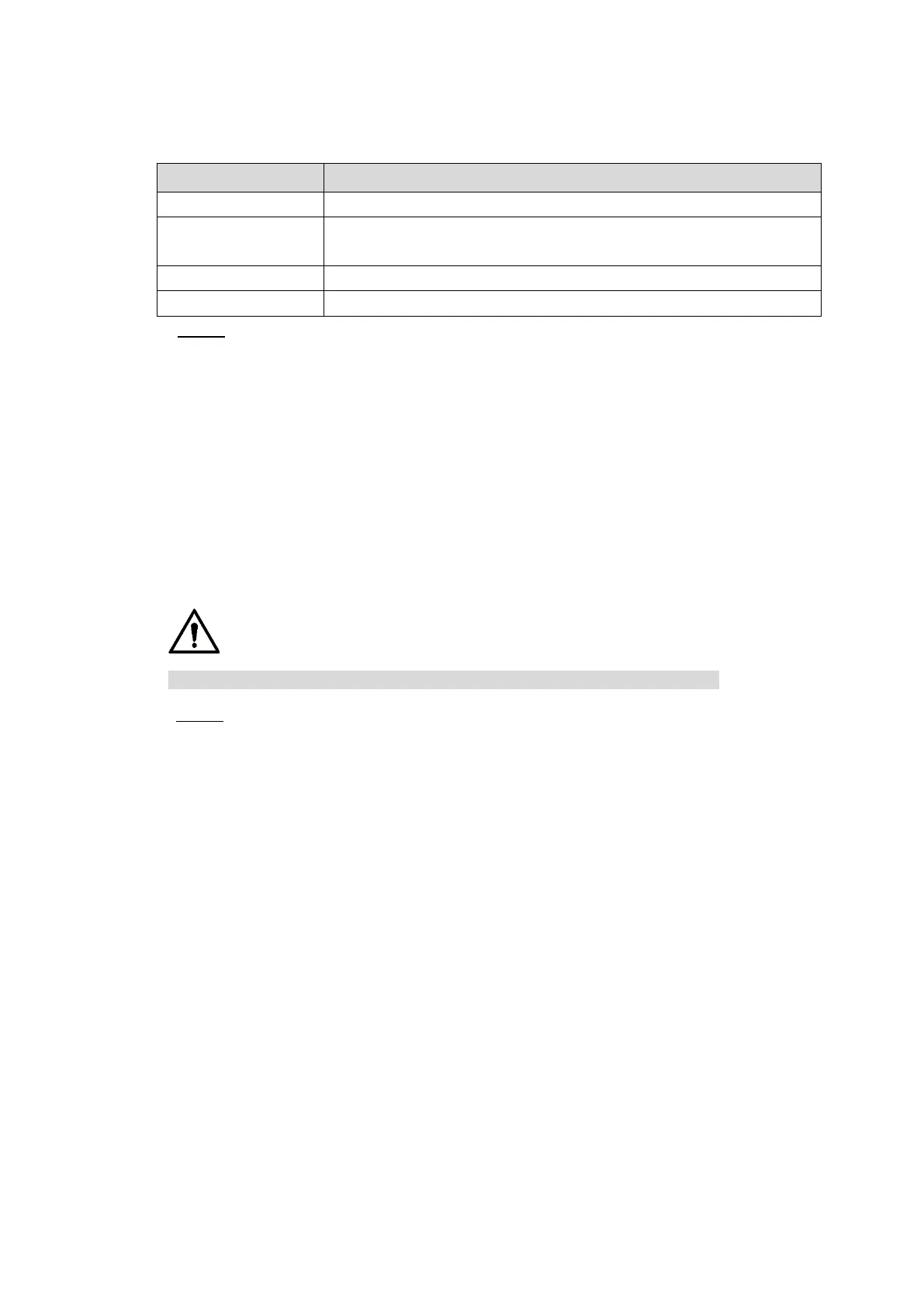Local Basic Operations 251
Table 4-61
Enable the register function.
Enter the server IP address or the server domain that you want to
register to.
Enter the port of the server.
This ID is allocated by the server and used for the Device.
Step 4 Click Apply to complete the settings.
4.12.11 P2P
P2P is a kind of convenient private network penetration technology. You do not need to apply for
dynamic domain name, doing port mapping or deploying transit server. You can add NVR
devices through the below way to achieve the purpose of managing multiple NVR devices at the
same time.
Scan the QR code, download mobile app, and then register an account. For details, see
Mobile App Operation.
Log in www.gotop2p.com, register an account, and then add device via the serial number.
For details, see Introduction of P2P Operations.
Connect the NVR device to the Internet, otherwise P2P can not run properly.
Step 1 Select Main Menu > NETWORK > P2P.
The P2P interface is displayed. See Figure 4-219.