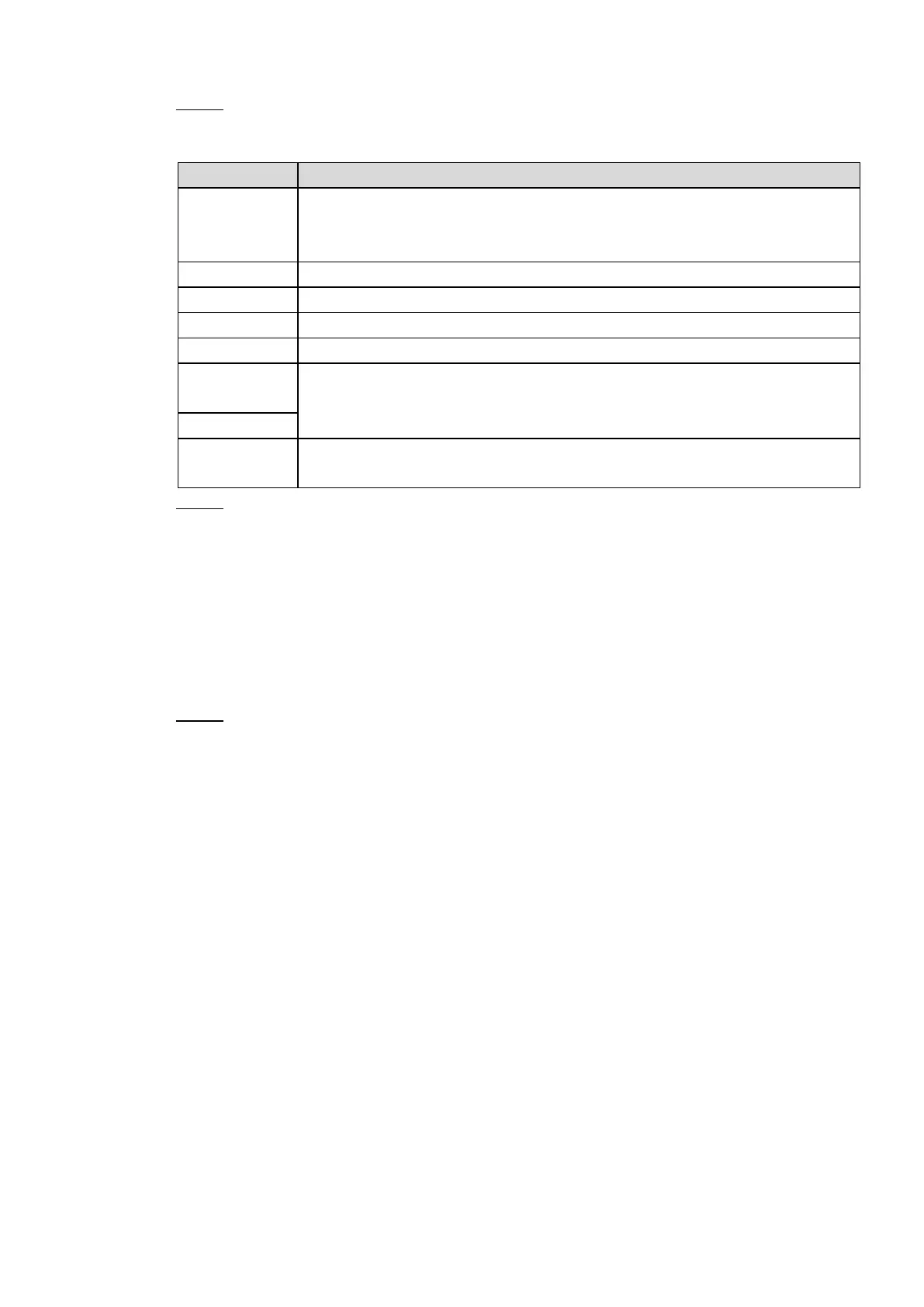Local Basic Operations 255
Step 5 Select Enable and configure parameters. See Table 4-62.
Table 4-62
PEAP: protected EAP protocol.
TLS: Transport Layer Security. Provide privacy and data integrity
between two communications application programs.
It can be configured when Authentication is TLS.
Enable it and click Browse to import CA certificate from flash drive.
The username shall be authorized at server.
Password of the corresponding username.
When Authentication is TLS, click Browse to import from flash drive.
It can be configured when Authentication is TLS.
Step 6 Click Apply to complete the settings.
4.13 Storage
You can manage the storage resources (such as record file) and storage space. So that it is
easy for you to use and enhance storage space usage.
4.13.1 Basic
You can set basic storage parameters.
Step 1 Select Main Menu > STORAGE > BASIC.
The Basic interface is displayed. See Figure 4-223.
