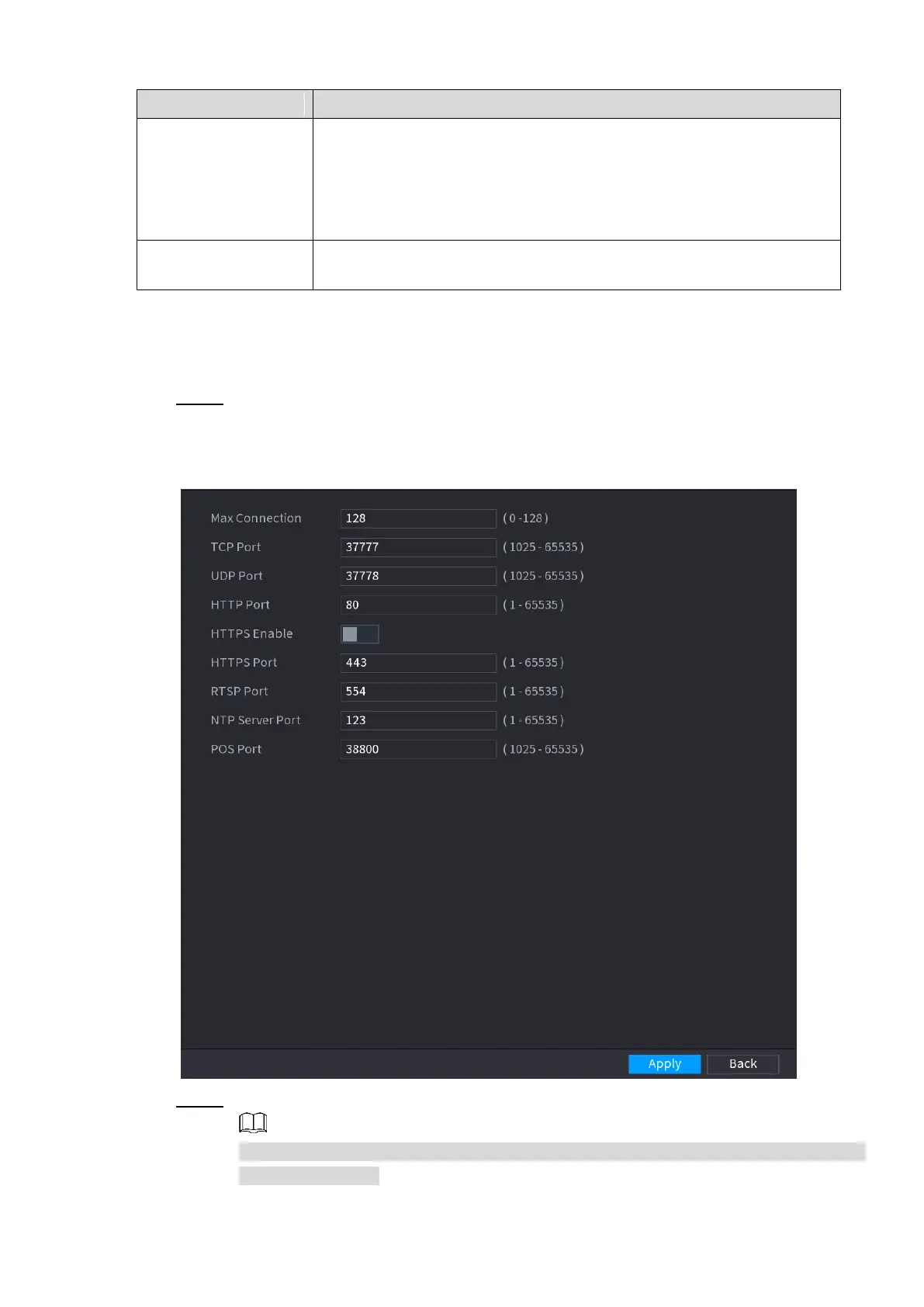Local Basic Operations 238
and it is also the default value of some routers, network adapters
and switches.
1492: Optimized value for PPPoE.
1468: Optimized value for DHCP.
1450: Optimized value for VPN.
Click Test to test if the entered IP address and gateway are
interworking.
4.12.2 Port
You can configure the maximum connection accessing the Device from Client such as WEB,
Platform, and Mobile Phone and configure each port settings.
Step 1 Select Main Menu > NETWORK > PORT.
The PORT interface is displayed. See Figure 4-209.
Figure 4-209
Step 2 Configure the settings for the connection parameters. See Table 4-54.
The connection parameters except Max Connection cannot take effects until the Device
has been restarted.