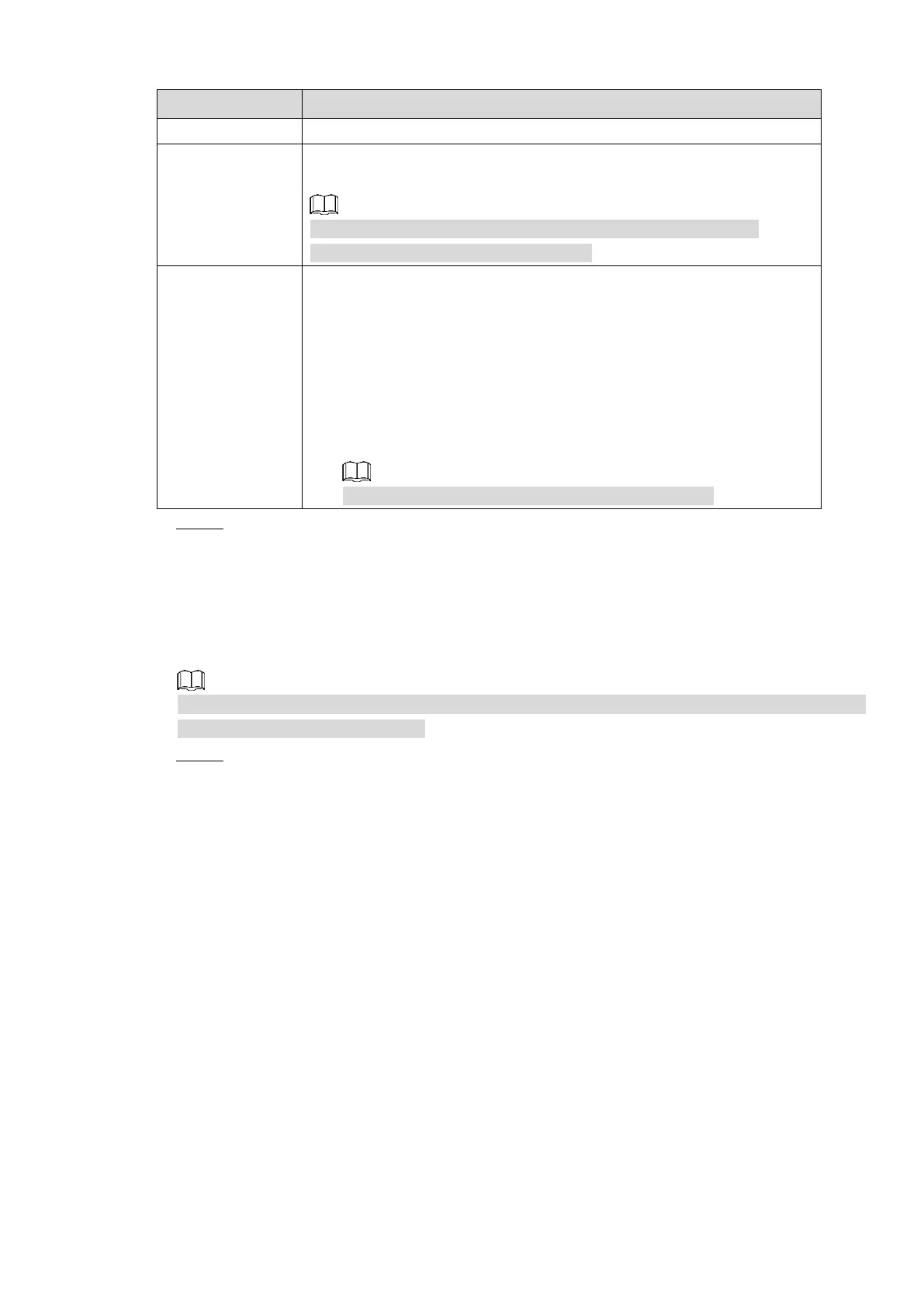Local Basic Operations 80
Stop: It is to disable the BLC function.
You can set camera WB mode. It can affect the image whole hue so
that the image can accurately displays the environment status.
Different cameras supports different WB modes such as auto,
manual ,natural light, outdoor and etc.
Configure the color and black&white mode of the image. This setting
is not affected by the configuration files. The default setting is Auto.
Color: The camera outputs color image only.
Auto: Depends on the camera, such as overall brightness and
whether there is an IR light, either color image or black&white
image is output.
B/W: The camera outputs Black and white image only.
Sensor: It is to set when there is peripheral connected IR light.
The Sensor item is for some non-IR device only.
Step 3 Click Apply.
4.2.5 Encode
You can set video bit stream and image parameters.
4.2.5.1 Encode
You can set video bit stream parameters such as bit stream type, compression, resolution.
Some series products support three streams: main stream, sub stream 1, sub stream 2. The sub
stream maximally supports 1080P.
Step 1 Select Main menu > CAMERA > ENCODE > ENCODE.
The ENCODE interface is displayed. See Figure 4-55.