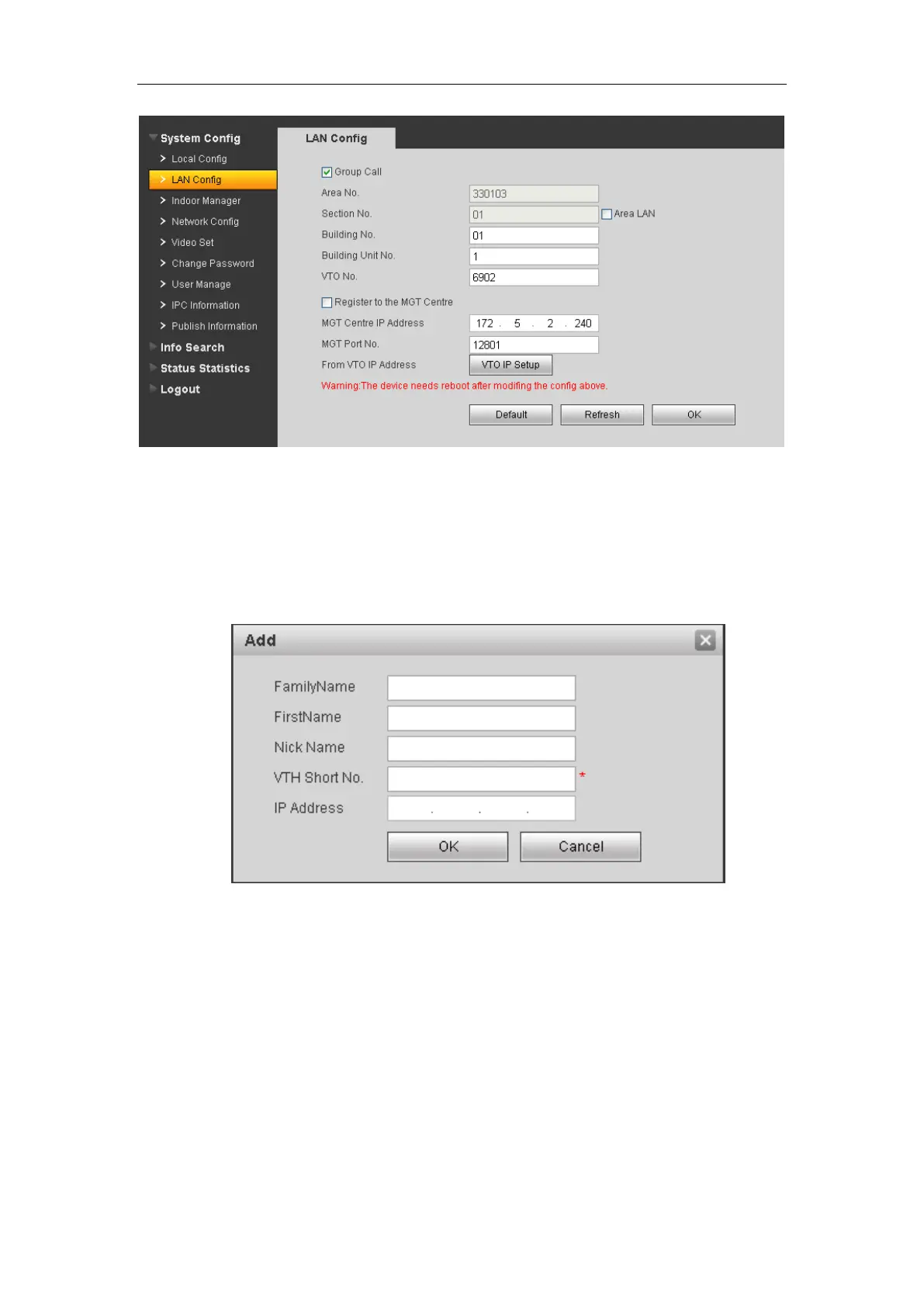3
Figure 3- 3
Step 4. Add digital VTH.
a) In page, select System Config>VTH Management>Indoor Management.
b) Click on Add to add VTH.
c) Click on OK.
See Figure 3- 4.
Figure 3- 4
Note:
If you want to add many room no., you can modify unit floor and rooms on a floor in
Step 2 to batch add room no.
Parameter with * are mandatory.
Step 5. Set network info.
a) In page, select System Config>Network Config.
b) Set VTO IP address, subnet mask and default gateway. After you are dome,
WEB page will reboot and go to the new set page. See Figure 3- 5.
