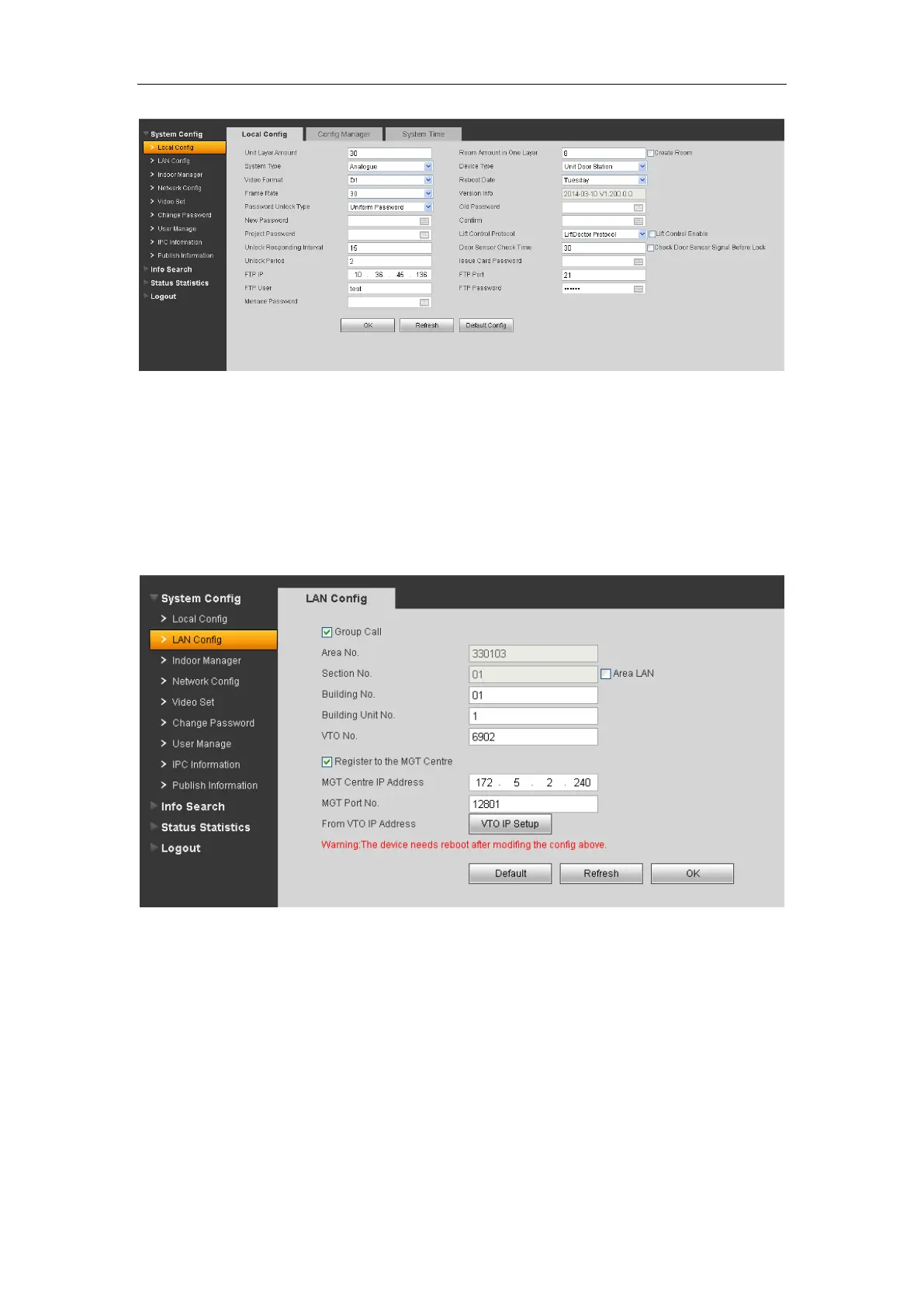6
Figure 3- 7
Step 3. Set LAN.
a) In page, select System Config>LAN Config, enter LAN Config interface.
b) The default config can ensure VTO and VTH are connected. If you want to
configure center, the setup shall match setup in center and check register to the
MGT center in LAN Config. See Figure 3- 8.
Figure 3- 8
Step 4. Add analog VTH.
a) In page select System Config>Indoor Manager>Analog Indoor Manager.
b) Click on Add to add VTH.
c) Click on OK.
Note:
If you want to add many room no., you can modify unit floor and rooms on a floor in
