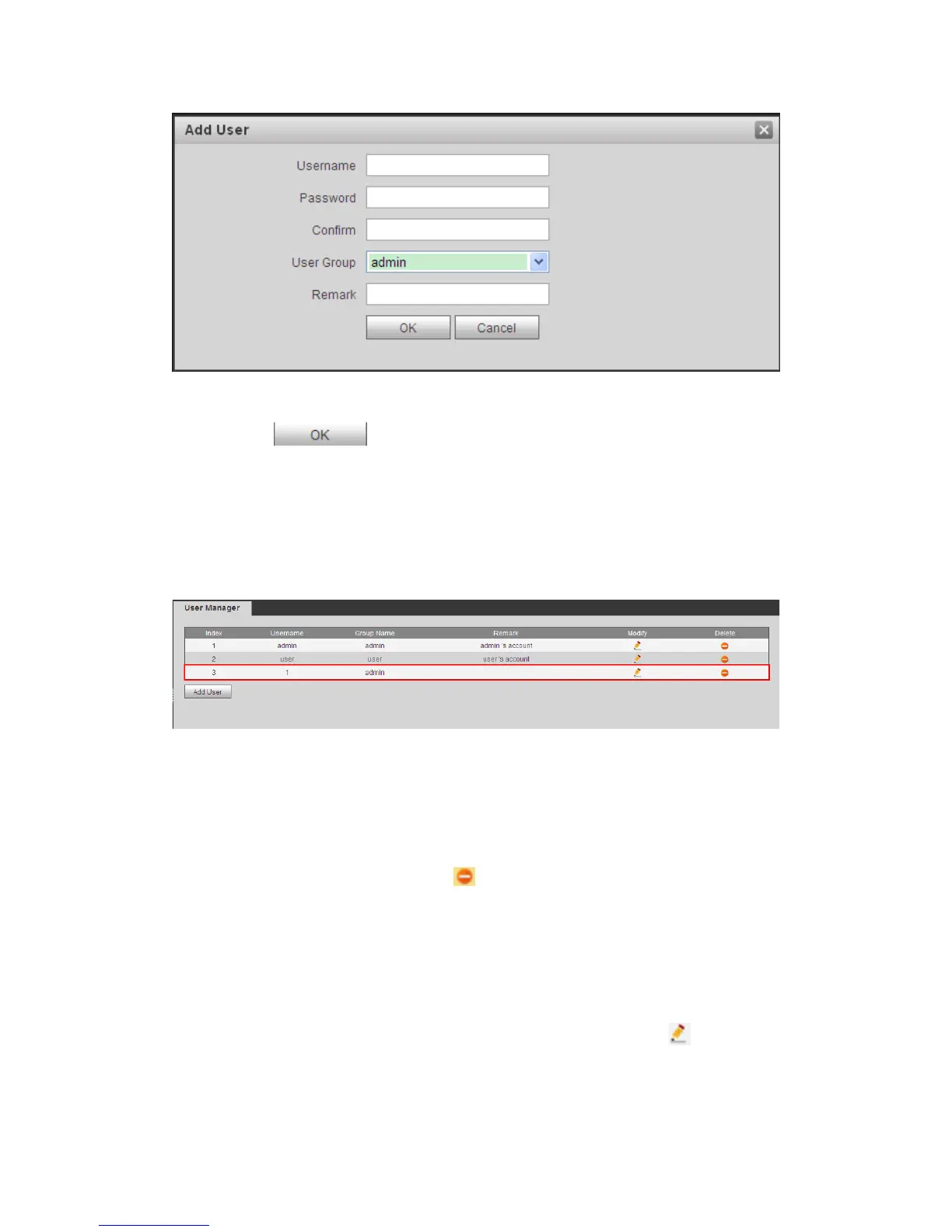15
Figure 5-16
Step 4. Click . SeeFigure 5-17.
Only when you login as admin, you can add, modify, delete and view user info in User
Manage interface.
Current system supports two types of user:
Admin has higher right who can view, edit, delete configured right.
User only can view system config.
Figure 5-17
5.2.6.2 Delete User
Select user you want to delete, and click
to delete.
5.2.6.3 Modify User
Step 1. Select user who you want to modify his/her password, click
. See Figure
5-18.
