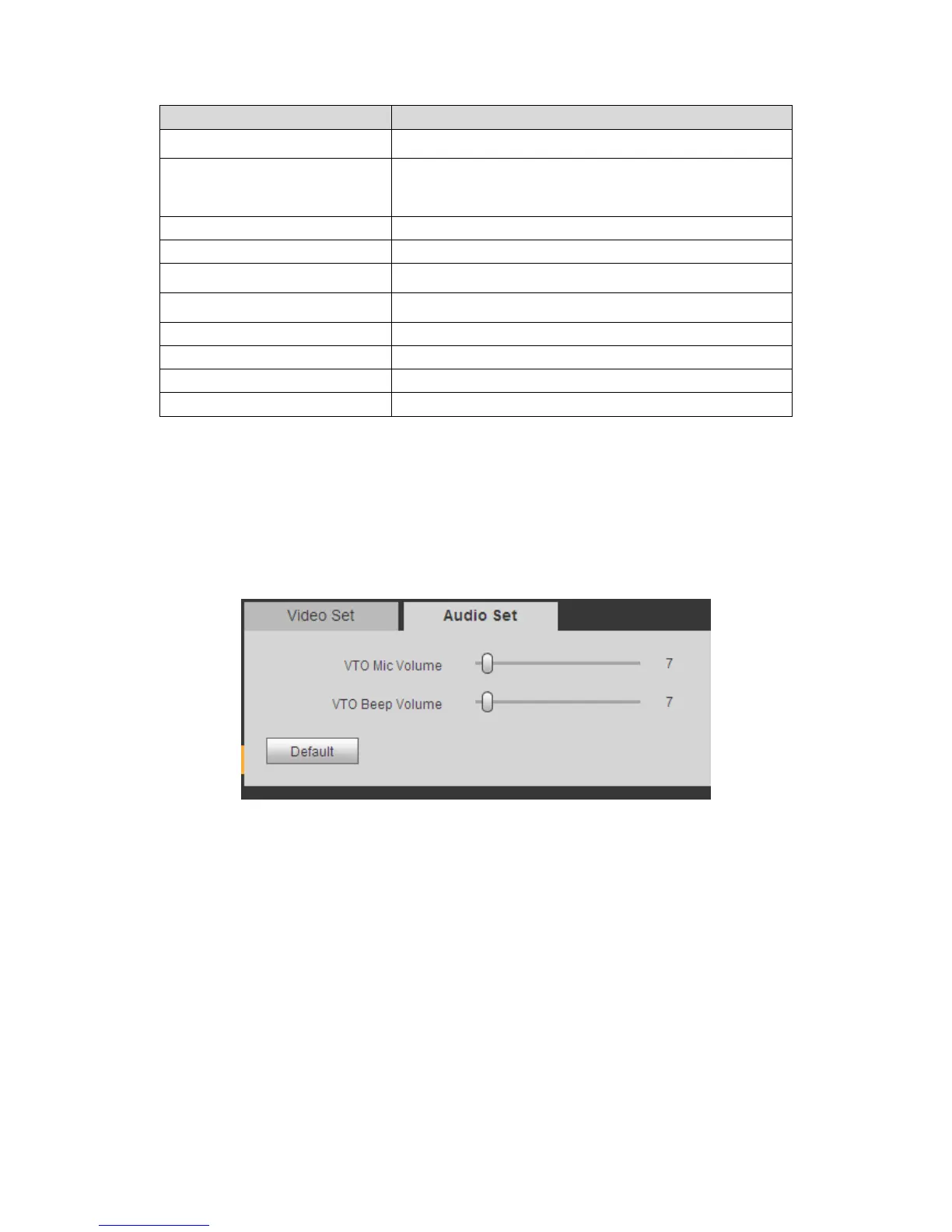Day/Night Mode
Include:colorful, automatic and Black White .
Back Light Mode
Include:Disabled, backlight, WDR, HLC.
Mirror Make image displayed in mirror.
Flip Display image in flip.
Default Reset video effect and volume to default.
Unlock Unlock via web.
Chart 5-10
5.2.5.2 Audio Set
Go to System Config>Video Set>Audio Set interface, you can slide bar to adjust MIC
volume and VTO speaker volume, see Figure 5-15.
Figure 5-15
5.2.6 User Manager
You can add, delete user or modify user password.
5.2.6.1 Add User
Step 1. Select System Config>User Manager, system enters User Manager interface.
Step 2. Click Add.
Step 3. Configure user info to add. See Figure 5-16.
