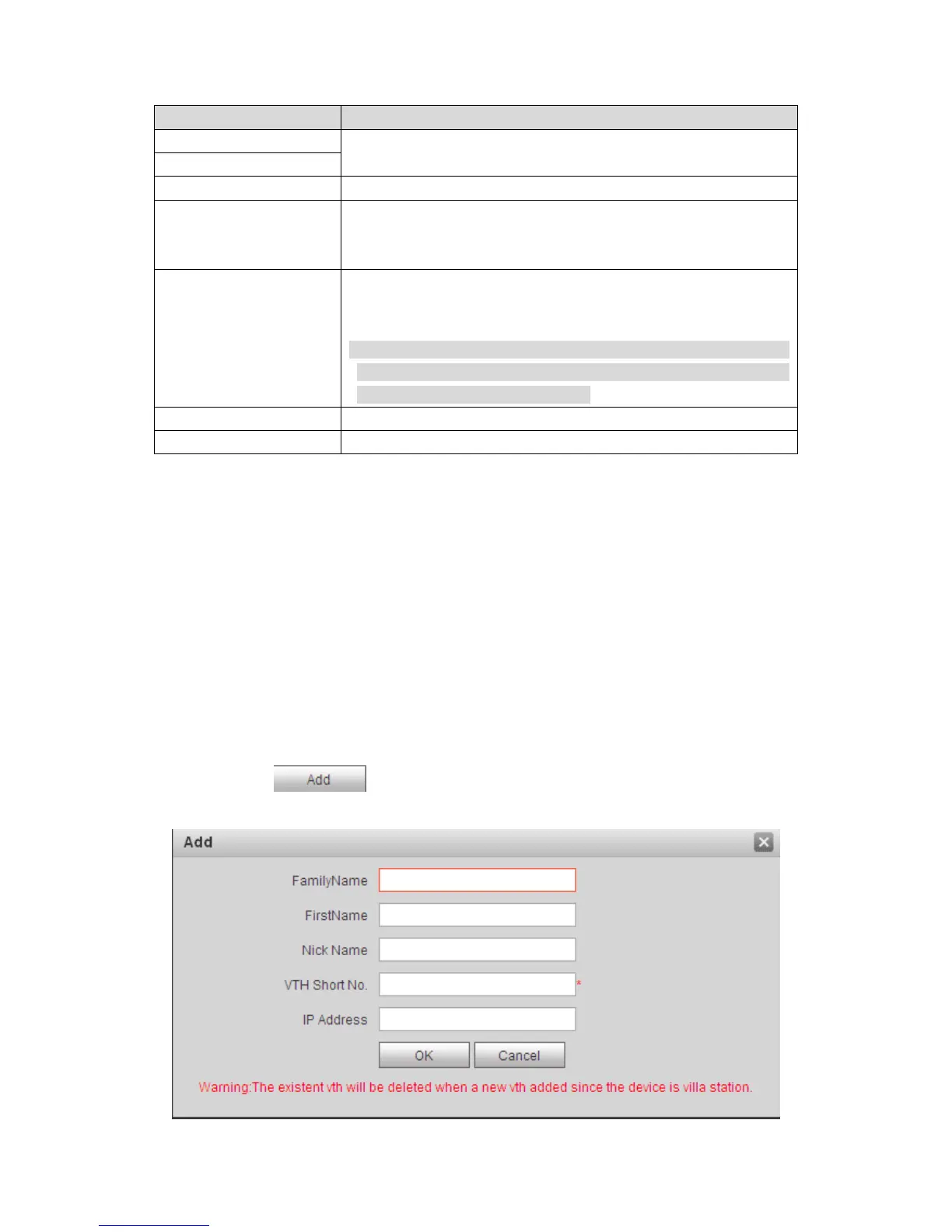8
Parameter Note
Register to MGT Center MGT center” box.
MGT Port No.
Call VTS Time Set period of call button on device to call MGT center.
Call VTS or Not
Check “Call VTS or Not” box, to enable call MGT center function
via button on villa VTO during the set period instead of calling
No Answer Transfer to
MGT Center
Select Enable, when villa VTO calls VTH and no one answer, it
will call MGT center.
Note:
If you enable this function, and message time setup of VTH is
not0, then when no one answers VTO call, it will call MGT
center and will not enter message.
Click “Default”, to restore setting in this page to default.
Refresh Click “Refresh” to refresh this page.
Chart 5-5
5.2.3 Indoor Manager
In Indoor Manager interface, you can add, delete and modify VTH (digital indoor station).
5.2.3.1 Add VTH
Villa VTO only supports to add 1 VTH. Any new VTH will replace current VTH.
Step 1. In tab, select System Config>Indoor Manager>Digital VTH Manager.
Step 2. Click
.
Step 3. Fill in digital VTH basic info. See Figure 5-9.
