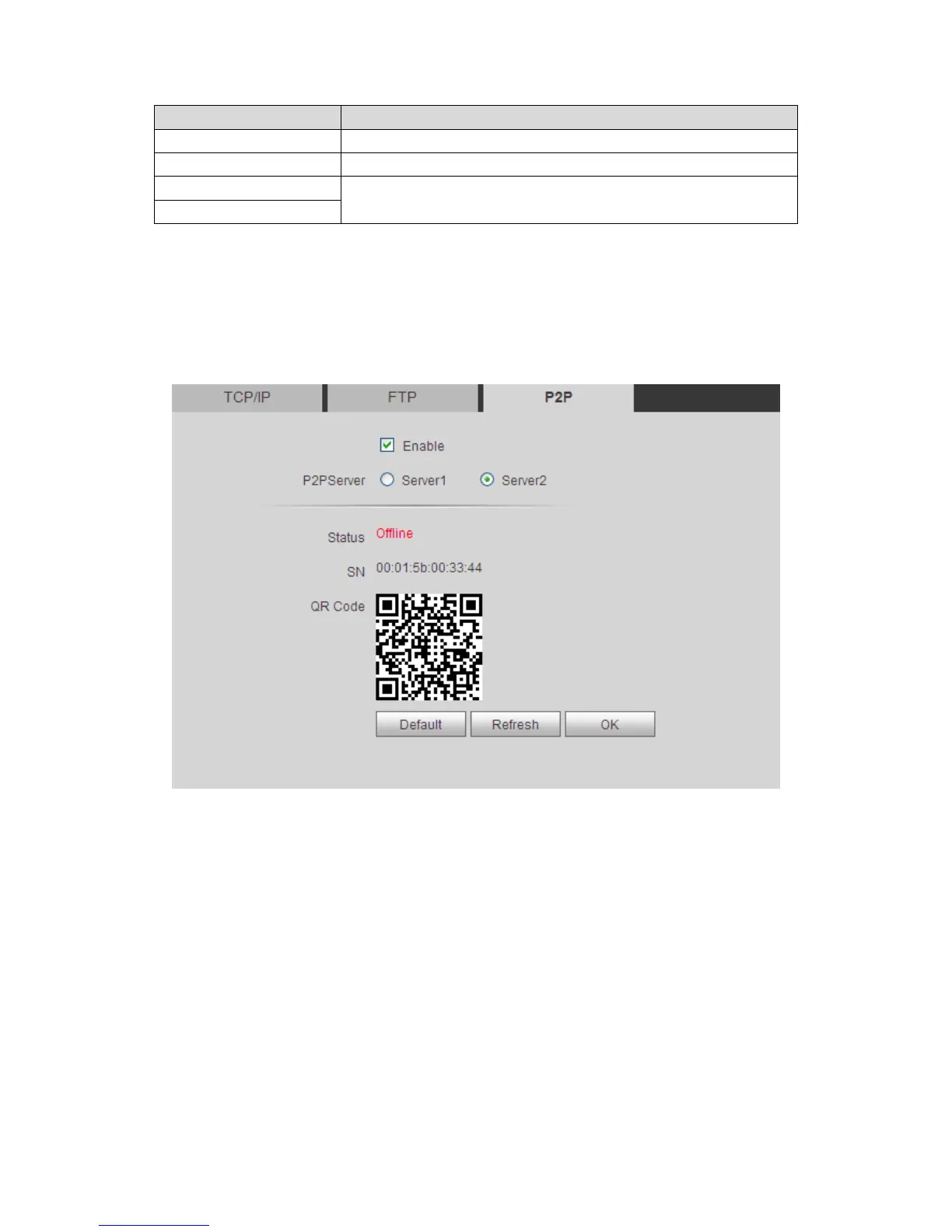12
Parameter Note
IP Address IP address of host where FTP server is installed.
Port No. Default is 21.
Username
Access FTP server username and password.
Chart 5-9
Step 3. Click OK.
5.2.4.3 P2P
Step 1. You can go to System Config>Network>P2P interface. See Figure 5-13.
Figure 5-13
Step 2. Select to enable P2P server.
Step 3. Select P2P server.
Step 4. Click OK.
After setup is complete, “status” becomes “online” which means P2P registration is
successful. You can scan QR code below to add device on mobile phone client.
5.2.5 Video Set
5.2.5.1 Video Set
You can go to System Config>Video Set interface to set video and audio.
Step 1. Select System Config>Video Set.
