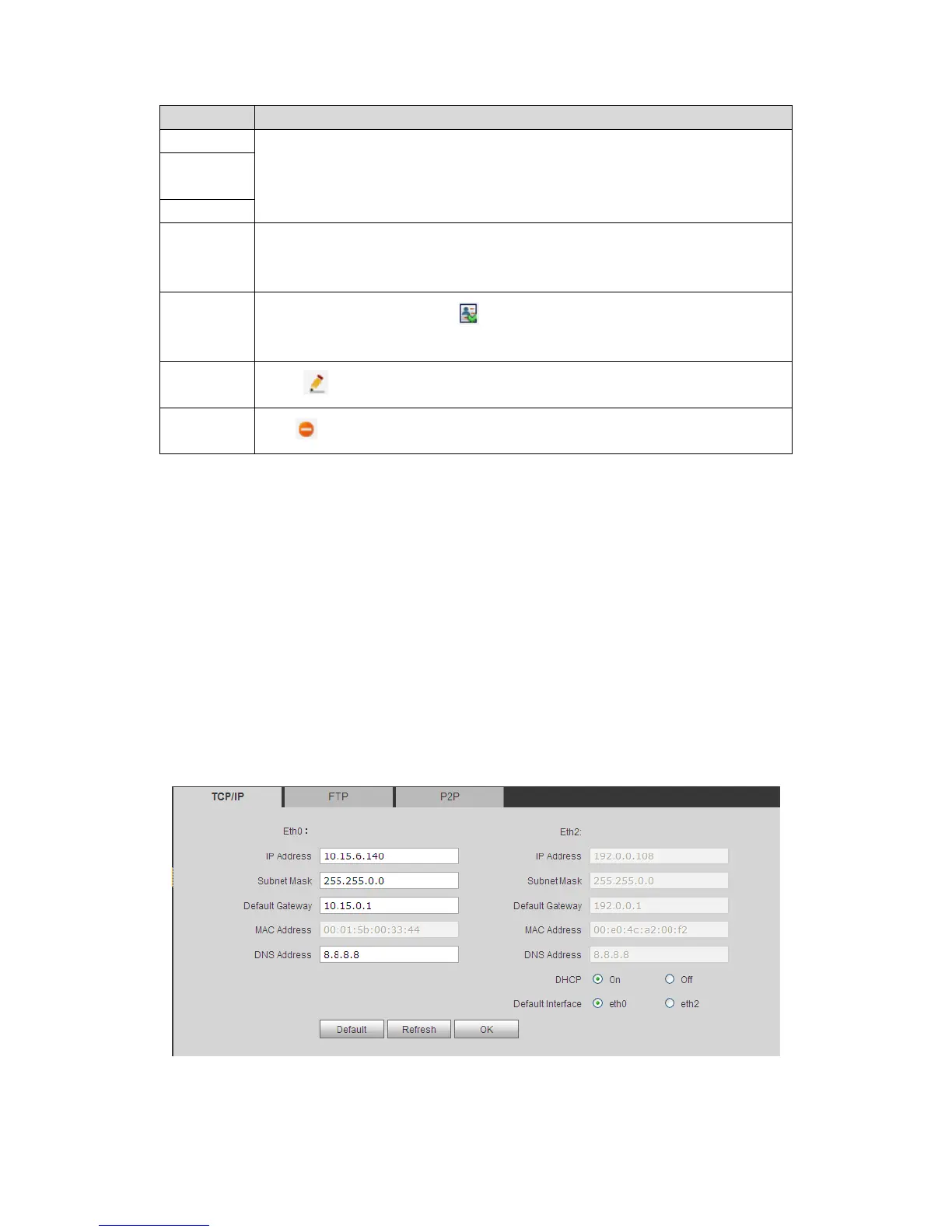Username
Main Card
Check “main card” box, set this IC card to be main card.
Note:
Main card has card authorization function, and this device does not support.
Report
Loss
When IC card is lost, click
Modify
Click ,you can modify username under this IC card.
Delete
Click
, you can delete this IC card.
Chart 5-7
5.2.4 Network Config
5.2.4.1 TCP/IP
Go to System Config>Network Config>TCP/IP, see Figure 5-11.
You can set local IP network parameter.
Step 1. Select System Config>Network>TCP/IP.
Step 2. Set local IP address, subnet mask and default gateway.
See
