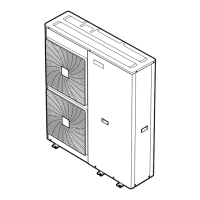10 | Configuration
Installer reference guide
129
ERGA04~08EAV3(A) + EHVZ04+08S18+23EA6V+9W
Daikin Altherma 3 R F
4P629093-1 – 2020.08
3 Use the left dial to select an entry and edit the entry with the
right dial.
0
8:00
23:00
--:--
21°C
18°C
--
12 24
4 Confirm the changes.
5 Select Saturday.
6 Select Copy.
7 Select Sunday.
8 Select Paste.
Result:
Mon
Sat
Wed
Fri
Thu
Tue
Sun
User defined 1
C
To rename the schedule
1 Select the name of the current schedule.
Mon
Sat
Wed
Fri
Thu
Tue
Sun
User defined 1
2 Select Rename.
3 (optional) To delete the current schedule name, browse
through the character list until ← is displayed, then press to
remove the previous character. Repeat for each character of
the schedule name.
4 To name the current schedule, browse through the character
list and confirm the selected character. The schedule name can
contain up to 15characters.
5 Confirm the new name.
INFORMATION
Not all schedules can be renamed.

