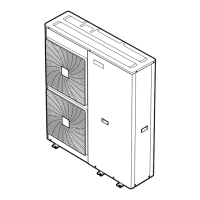Table of contents
Installer reference guide
4
ERGA04~08EAV3(A) + EHVZ04+08S18+23EA6V+9W
Daikin Altherma 3 R F
4P629093-1 – 2020.08
9.3 Connections to the indoor unit ...................................................................................................................................... 95
9.3.1 To connect the main power supply................................................................................................................ 98
9.3.2 To connect the backup heater power supply ................................................................................................ 100
9.3.3 To connect the shut-off valve ........................................................................................................................ 102
9.3.4 To connect the electricity meters .................................................................................................................. 103
9.3.5 To connect the domestic hot water pump .................................................................................................... 104
9.3.6 To connect the alarm output ......................................................................................................................... 105
9.3.7 To connect the changeover to external heat source..................................................................................... 106
9.3.8 To connect the power consumption digital inputs........................................................................................ 107
9.3.9 To connect the safety thermostat (normally closed contact) ....................................................................... 108
9.3.10 To connect a Smart Grid................................................................................................................................. 110
9.3.11 To connect the WLAN cartridge (delivered as accessory)............................................................................. 114
9.4 After connecting the electrical wiring to the indoor unit .............................................................................................. 114
10 Configuration 116
10.1 Overview: Configuration................................................................................................................................................. 116
10.1.1 To access the most used commands ............................................................................................................. 117
10.2 Configuration wizard....................................................................................................................................................... 119
10.3 Possible screens .............................................................................................................................................................. 120
10.3.1 Possible screens: Overview ............................................................................................................................ 120
10.3.2 Home screen................................................................................................................................................... 121
10.3.3 Main menu screen.......................................................................................................................................... 123
10.3.4 Menu screen................................................................................................................................................... 124
10.3.5 Setpoint screen............................................................................................................................................... 124
10.3.6 Detailed screen with values ........................................................................................................................... 125
10.3.7 Schedule screen: Example.............................................................................................................................. 126
10.4 Weather-dependent curve ............................................................................................................................................. 130
10.4.1 What is a weather-dependent curve? ........................................................................................................... 130
10.4.2 2-points curve................................................................................................................................................. 130
10.4.3 Slope-offset curve........................................................................................................................................... 131
10.4.4 Using weather-dependent curves.................................................................................................................. 133
10.5 Settings menu ................................................................................................................................................................. 135
10.5.1 Malfunctioning ............................................................................................................................................... 135
10.5.2 Room............................................................................................................................................................... 135
10.5.3 Main zone ....................................................................................................................................................... 139
10.5.4 Additional zone............................................................................................................................................... 148
10.5.5 Space heating ................................................................................................................................................. 153
10.5.6 Tank................................................................................................................................................................. 159
10.5.7 User settings ................................................................................................................................................... 165
10.5.8 Information..................................................................................................................................................... 170
10.5.9 Installer settings ............................................................................................................................................. 171
10.5.10 Operation........................................................................................................................................................ 188
10.6 Menu structure: Overview user settings........................................................................................................................ 190
10.7 Menu structure: Overview installer settings.................................................................................................................. 192
11 Commissioning 193
11.1 Overview: Commissioning .............................................................................................................................................. 193
11.2 Precautions when commissioning .................................................................................................................................. 194
11.3 Checklist before commissioning ..................................................................................................................................... 194
11.4 Checklist during commissioning ..................................................................................................................................... 195
11.4.1 Minimum flow rate......................................................................................................................................... 195
11.4.2 Air purge function........................................................................................................................................... 195
11.4.3 Operation test run.......................................................................................................................................... 197
11.4.4 Actuator test run ............................................................................................................................................ 198
11.4.5 Underfloor heating screed dryout ................................................................................................................. 199
12 Hand-over to the user 203
13 Maintenance and service 204
13.1 Overview: Maintenance and service .............................................................................................................................. 204
13.2 Maintenance safety precautions .................................................................................................................................... 204
13.3 Yearly maintenance ........................................................................................................................................................ 205
13.3.1 Yearly maintenance outdoor unit: overview ................................................................................................. 205
13.3.2 Yearly maintenance outdoor unit: instructions............................................................................................. 205
13.3.3 Yearly maintenance indoor unit: overview.................................................................................................... 205
13.3.4 Yearly maintenance indoor unit: instructions ............................................................................................... 205
13.4 To drain the domestic hot water tank............................................................................................................................ 207
13.5 About cleaning the water filter in case of trouble ......................................................................................................... 208
13.5.1 To remove the water filter ............................................................................................................................. 208
13.5.2 To clean the water filter in case of trouble.................................................................................................... 209
13.5.3 To install the water filter ................................................................................................................................ 210

