10 | Configuration
Installer reference guide
150
ERGA04~08E + EHVH04+08SU18+23E
Daikin Altherma 3 R F
4P629090-1C – 2022.08
You can… See…
Consult which schedule is currently
selected.
"Schedule/Control" in "Possible
schedules"[4150]
Select another schedule if needed. "To select which schedule you
currently want to use"[4150]
Program your own schedules if the
predefined schedules are not satisfactory.
The actions you can program are control
specific.
▪ "Possible actions" in "Possible
schedules"[4150]
▪ "10.4.3 Schedule screen:
Example"[4152]
To select which schedule you currently want to use
1 Go to the schedule for the specific control.
See "Schedule/Control" in "Possible schedules"[4150].
Example: For the schedule for the desired room temperature in
heating mode, go to [1.2] Room > Heating schedule.
2 Select the name of the current schedule.
Mon
Sat
Wed
Fri
Thu
Tue
Sun
User defined 1
3 Select Select.
4 Select the schedule that you currently want to use.
Possible schedules
The table contains the following information:
▪ Schedule/Control: This column shows you where you can consult the currently
selected schedule for the specific control. If needed, you can:
- Select another schedule. See "To select which schedule you currently want to
use"[4150].
- Program your own schedule. See "10.4.3Schedule screen: Example"[4152].
▪ Predefined schedules: Number of available predefined schedules in the system
for the specific control. If needed, you can program your own schedule.
▪ Activation screen: For most controls, a schedule is only effective if it activated in
its corresponding activation screen. This entry shows you where to activate it.
▪ Possible actions: Actions you can use when programming a schedule. For most
schedules, you can program up to 6 actions per day.
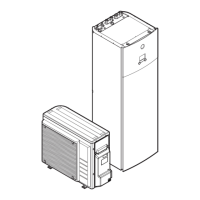
