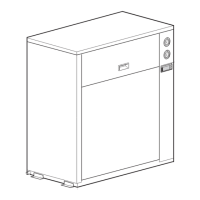ESIE98–06A Overview of Fault Indications and Safeties
Part 3 – Troubleshooting 3–9
33
4
5
1
What to do in the
event of an alarm
■ In the event of automatic reset, the system starts again automatically.
■ In the event of manual reset, proceed as follows:
Resetting warning
code n1
To reset warning code n1, proceed as follows:
■ Do not forget to carry out the required maintenance activities after resetting the timer.
■ It is also possible to reset timer cv (which defines the total running hours of the pump) the same
way.
Step Action Result
1
Press
m.
The buzzer stops.
2 Find the cause of the alarm and correct it. The system is repaired.
3 Reset the alarm manually by pressing the
u and d key simultaneously for
approximately 5 seconds.
The controller continues its normal
operation, displaying the inlet water tem-
perature.
Step Action
1
Enter the list of direct parameters by pressing the s key for approximately 5 seconds.
The parameter code r1 appears on the display.
2
Select parameter c9 using the
u and d key.
3
Press the
s key to choose the parameter and to switch to the parameter value.
4
Press the u and d key simultaneously for approximately 5 seconds.
The timer’s value resets to 0.
5
Press the
s key to return to parameter code c9.
6
Press the p key to return to normal operation.

