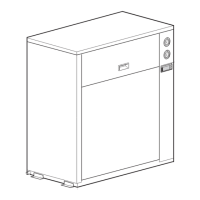ESIE98–06A Troubleshooting
Part 3 – Troubleshooting 3–23
33
4
5
1
4.4 Unlocking the Keyboard
Locked keyboard If the keyboard is locked, it is no longer possible to manipulate the controller. The following table
explains the manipulation.
Unlock the
keyboard
(method 1)
To unlock the keyboard, proceed as follows:
Unlock the
keyboard
(method 2)
A second method to unlock the keyboard is shown in the table below:
When the unit is the unit stays
off off.
on on.
Step Action
1
Press s and p simultaneously for 5 seconds.
2
Scroll using u or d to go to 177.
3
Press s.
4 Scroll to H9 and change into 1.
5
Press
s.
Step Action
1
Press p for 5 seconds.
2
Scroll using u or d to go to 22.
3
Press s.
4 Scroll to H9 and change into 1.
5
Press
s.

