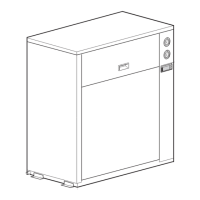The Controller for the EUWA/Y15-30HC(Z) Chillers ESIE98–06A
2–36 Part 2 – Functional Description
3
1
2
4
5
3.10 r Software Timers Menu
Software timers Using this menu you can read the actual value of the software timers. This menu provides 2 screens.
Screen 1 This screen shows the actual value of the general timers.
Screen 2 This screen shows the actual value of the compressor timers.
Example
Line n° Display Description
1 GENERAL TIMERS screen title
2 LOADUP Delay timer for load up; during countdown, the unit is unable to enter
a higher thermostat step (default: 180 s).
2 DWN Delay timer for loaddown; during countdown, the unit is unable to
enter a lower thermostat step (default: 20 s).
3 FLOWSTART Delay timer to enable a continuous water flow through the evaporator
before start up of the compressor (default: 15 s).
3 FLOWSTOP Delay timer that starts counting when the water flow through the
evaporator stops during normal operation; if the water flow has not
restarted during the countdown, the unit will shut down (default: 5 s).
4 COMPR. STARTED Delay timer to start the next compressor; used in manual mode or
when only one thermostat step is set up (default: 5 s).
Line n° Display Description
1 COMPRESSOR TIMERS screen title
2-4 GRD 1 AREC 1
GRD 2 AREC 2
GRD 3 AREC 3
Guard timer: delay timer to prevent the compressor from
restarting after a shutdown (default: 60 s).
Anti recycling: delay timer to prevent the compressor from
restarting after the compressor has started; used to limit the
number of restarts (default: 240 s).
180 s
20 s
15 s 15 s
20 s
60 s
60 s
60 s
60 s
5 s
20 s
5 s
3 s ( < 5 s ) 6 s ( > 5 s )
20 s
5 s5 s
240 s
240 s
180 s 180 s
240 s
240 s
180 s
operation
flow
compr. 1
compr. 2
flow start
flow stop
arec 1
guard 1
arec 2
guard 2
load up
loaddown
compr. started
all timers show their default values

