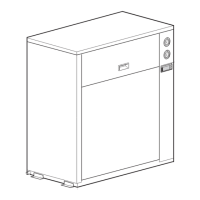The Controller for the EUWA/Y15-30HC(Z) Chillers ESIE98–06A
2–26 Part 2 – Functional Description
3
1
2
4
5
3.2 The EUWA/Y15-30HC(Z) Controller
Digital controller The EUWA/Y15-30HC(Z) units are equipped with a digital controller offering a user-friendly way to
configure, use and maintain the unit. The digital controller consists of:
■ an alphanumeric LCD display
■ 14 keys (5 general keys and 8 menu keys)
■ 10 LEDs next to the menu keys indicating the selected menu.
Front panel The illustration below shows the front panel of the controller (with open cover).
How to switch
between screens
Each menu contains a number of screens. You can switch between screens using the h key. In the
upper-left corner of the screen you will find a screen indicator, indicating whether there is a previous
or next screen. An overview is given below:
Screen detail Each screen contains 4 lines which give information about a setting (a description and an entry field).
The entry fields can be adjusted using the h key. The cursor is marked by the sign _. You can move
the cursor between the screen indicator and the entry fields using the j key. You can move the cursor
directly to the screen indicator by pressing the active menu key.
Make sure that the cursor is at the screen indicator position when scrolling through the screens
V
—
a read-out
z set points
e user settings
r timers
t history
y information
u input/output
q password
d cool/heat selection
f start/stop
g alarm
h scroll through screens/change value
j enter key
The screen indicator indicates that you can …
a return to the previous screen.
z go to the next screen.
e either return to the previous screen or go to the next screen.
v
—
screen
indicator
cursor
information entry field

