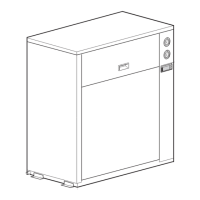Troubleshooting ESIE98–06A
3–20 Part 3 – Troubleshooting
3
1
3
4
5
4.2 Items to Be Checked
Introduction In the tables below the most frequent failures and their corrective action are explained. Use these
tables when the unit or a circuit does not start.
No malfunction
indication
The unit does not start and there is no malfunction indication.
Malfunction
indication
The unit does not start because of a malfunction.
Possible causes Items to be checked
Power supply problem
■ main supply
■ control system supply
■ PCB supply
■ loose or broken connections
■ blown fuses (due to short circuit)
■ defective transformer.
The unit is not switched on ■ Check the remote start/stop set-up and correct if set-up
incorrectly
■ Check the field wiring in case of remote control
One of the timers is still active Check the timers overview in this manual or in the controller
and wait until all timers have elapsed.
The unit is programmed incorrectly. Check the settings.
The compressor step in manual mode control should
not be set to 0%.
Problem Possible causes Items to be checked
Freeze-up
■ water flow too low
■ refrigerant shortage
■ operation out of range
■ defective thermostat control
■ pump operation
■ water flow (blocked valves)
■ flow switch operation
■ operation condition
■ blocked parts in the refrigerant system
■ refrigerant leaks
Overcurrent in
the compressor
■ failure on one of the phases
■ low supply voltage
■ motor overload
■ power supply
■ fuses
■ mains isolator switch
■ mains relay contacts
■ operation condition
■ compressor windings
■ current on all 3 phases
■ reset the overcurrent relay

