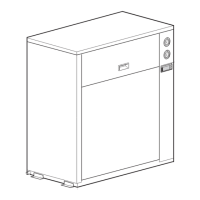ESIE98–06A The Controller for the EUWA/Y15-30HC(Z) Chillers
Part 2 – Functional Description 2–27
3
2
4
5
1
3.3 Start/Stop, Cool/Heat and Temperature Setting
At power on ■ The initialization takes 10 seconds.
■ The controller automatically enters the read-out menu, displaying the first read-out screen.
Remote start/stop The procedure to start or stop the unit depends on the setting of the remote start/stop, see page 2-33.
The remote start/stop is field supply.
How to start or stop To start or stop the unit, proceed as follows:
*: The local start/stop button f must be enabled (blinking) before the remote start/stop is active. If the
remote start/stop is not enabled, then the LED f is off.
How to cool or heat To change from cooling to heating (or vice versa), press d.
■ If cooling operation is selected, the d LED lights up.
■ If heating operation is selected, the d LED blinks.
Remote cool/heat To activate remote cool/heat, refer to page 2-33 (remote cool/heat switch is field supply).
The d LED does not light up when the remote cool/heat is activated.
Temperature
setting
To adjust the inlet water temperature, use the setpoints menu (z key), refer to page 2-32.
Remote start/stop Start or stop Action Result: f LED …
no start press f lights up
stop press f goes off
yes initial press f*blinks
start pull switch remote start lights up
stop pull switch remote stop blinks

