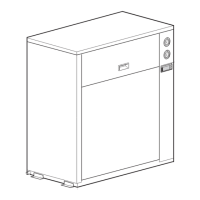The Controller for the EUWA/Y15-30HC(Z) Chillers ESIE98–06A
2–30 Part 2 – Functional Description
3
1
2
4
5
3.6 How to Read or Adjust Parameter Settings: the Programming Procedure
Programming
procedure
1
: The display shows a screen of the last menu used.
2
: Only for the menus z, e and q.
BEGIN
1
Press the desired menu-key.
Does the controller prompt you to give the password?
Enter the password using the h key. Refer to page 2-41.
Press the j key.
Select the desired screen using the h key.
Do you want to adjust a parameter setting?
2
Select the parameter using the j key.
Adjust the value using the h key.
Do you want to save the modifications?
Press j.
Press the activated menu-key.
Do you want to adjust another parameter in the same screen?
Do you want to adjust a parameter in another screen?
NO
YES
YES
NO
NO
YES
YES
YES
NO
NO

