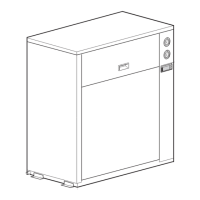ESIE98–06A Troubleshooting
Part 3 – Troubleshooting 3–29
33
4
5
1
Screen 1 This screen shows the information about the unit type:
To go to the next screen, scroll downward using h and press j once.
Screen 2 This screen shows the information about the protection settings:
Exit of factory menu Press a key other than the a and e keys.
To end Turn off the power supply.
Line n° Display Description Default setting To change the setting:
1 UNIT TYPE chiller type EUWA15 1 Use h to select the correct type.
2 Press j.
2 MANUFACT. NR. manufacturing number 0000000 1 Use h and j to change the digits.
2 Press j.
3 REFRIGERANT refrigerant type R-134a 1 Use h to select the correct refrigerant.
2 Press j.
Line n° Display Description Default setting To change the setting:
1 MIN. OUTL. WATER minimum outlet water temperature
When you enter a lower
temperature than 4 °C, make sure that
you adapt the glycol quantity in the water.
4˚C 1 Use h to select the correct
temperature.
2 Press j.
2 BMS CARD INSTALLED not available
Do not change default
N Press j.
3 LOAD DEFAULTS to change the default settings
Do not change default
N Press j.

