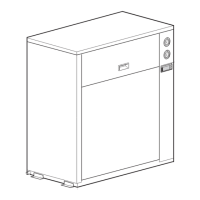The Controller for the EUWA/Y15-30HC(Z) Chillers ESIE98–06A
2–34 Part 2 – Functional Description
3
1
2
4
5
Screen 3 This screen provides the ability to modify the thermostat parameters:
The figure below shows the thermostat parameters:
Screen 4 (optional) You can install an optional PCB to control the unit from a PC (this feature is under development). The
BMS (Building Management System) parameters provide communication between the unit and the
PC. This screen provides the ability to activate the PC control mode and to modify following BMS
settings:
This screen will only be displayed if the optional BMS PCB is installed (under development).
Screen 5 This screen provides the ability to assign password protection to the set points menu:
Line n° Display Description
Lower
limit
Upper
limit
Step Default
1 THERM. SETTINGS screen title
2 STEPS number of thermo-
stat steps
1312
2 STPL (°C) step length (a) 0.4 2.0 0.1 1.5
3 STEPDIFFERENCE (°C) step difference (b) 0.2 0.8 0.1 0.5
4 LOADUP (s) load up time 15 300 1 180
4 LOADDOWN (s) loaddown time 15 300 1 20
c
ab
d
Step 0
Step 1
Step 2
Step 3
inlet water temperature
Line n° Display Description
Possible
settings
1 BMS -SETTINGS screen title
2 BMS CONTROL ALLOWED To select the PC control mode. Y/N
3 UNIT ADDRESS Used to address the unit if more than one
unit is connected to the PC.
4 PROTOCOL Indicates the communication protocol
Line n° Display Description Possible settings
1 SETPOINT - PASSWORD screen title
2 PASSWORD NEEDED TO
CHANGE SETPOINTS
Assign password protec-
tion to set points menu.
Y/N

