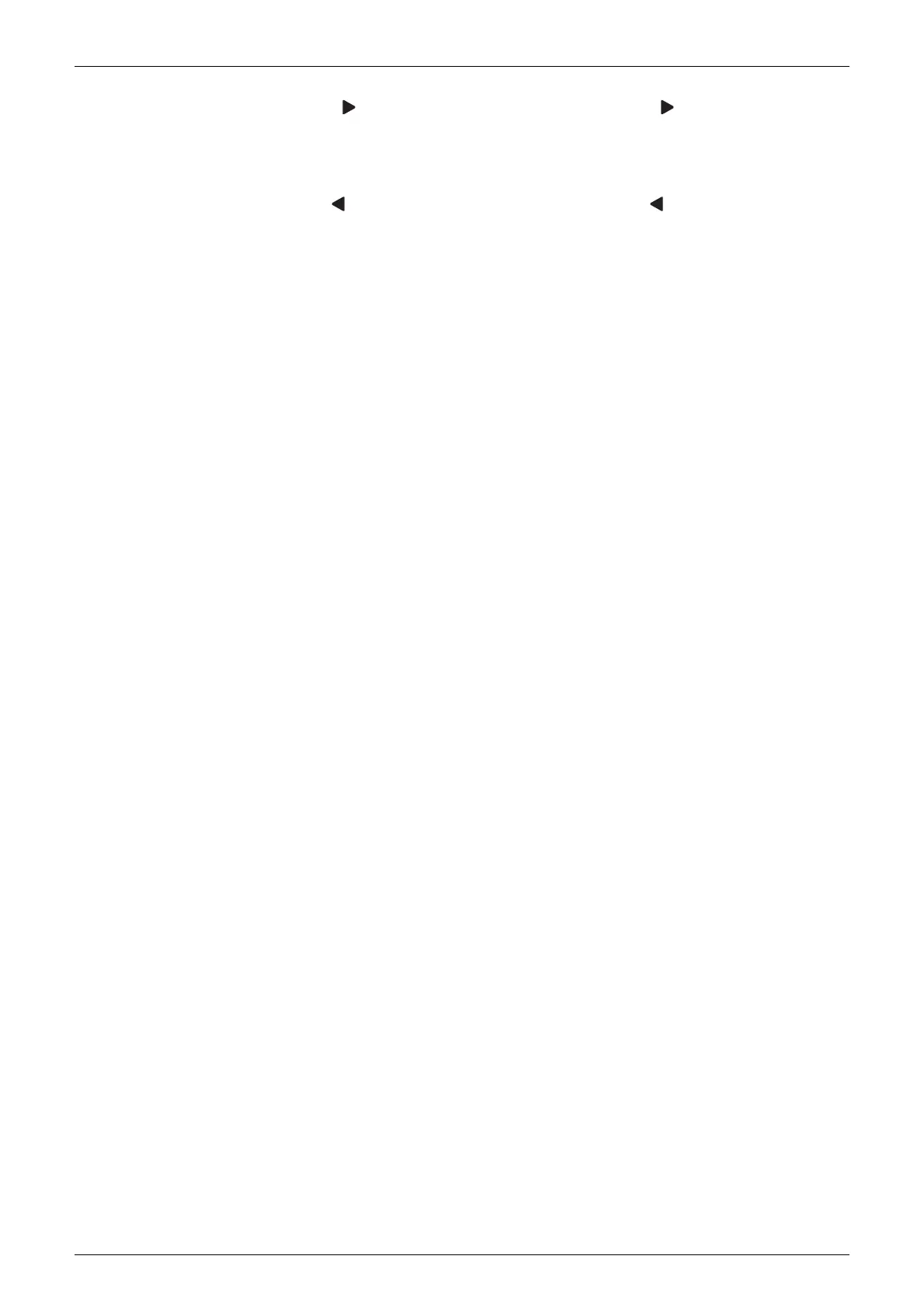ESIE15-13B Wired Remote Controller
Remote Controller 13
6. Right button (Be sure to press the part with the symbol )
Used to highlight the next items on the right-hand side.
Each screen is scrolled in the right-hand direction.
Home leave settings are enabled with this button kept pressed for at least four seconds.
7. Left button (Be sure to press the part with the symbol )
Used to highlight the next items on the left-hand side.
Each screen is scrolled in the left-hand direction.
Home leave settings are enabled with this button kept pressed for at least four seconds.
8. On/Off button
Press this button and system will start.
Press this button again and system will stop.
9. Operation lamp (Green)
This lamp lights up during operation.
This lamp blinks if an error occurs.
10.Cancel button
Used to return to the previous screen.
11.LCD (with backlight)
The backlight will be light for approximately 30 seconds by pressing any operation button.
Operate buttons excluding the On/Off button while the backlight is lit.
If two remote controllers are used to control a single indoor unit, the backlight of the remote
controller operated earlier than the other one will be lit.
