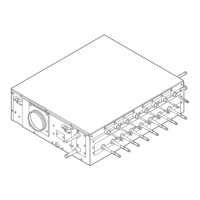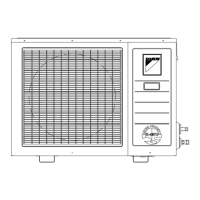ESIE16-03B | Part 5. Appendix 5.2. Detailed information setting mode
SA R32 Sky-Air RZAG-L
22/08/16 | Version 1.1 Page 107
5.2. Detailed information setting mode
5.2.1. Indoor unit
Not applicable.
5.2.2. Outdoor unit
Setting of Demand 2 operation
With this setting, compressor operation can be controlled to reduce power consumption. (60% - 80% demand is available when a demand adapter (optional accessory) is used.)
[Work procedure]
Setting of Refrigerant Recovery Mode
When a refrigerant recovery unit is connected onsite to recover refrigerant, fully open the expansion valve of the outdoor unit to help the recovery.
1. Stop operation.
2. Turn ON refrigerant recovery mode by performing the following steps.
3. Connect a refrigerant recovery unit to perform refrigerant recovery.
4. Upon completion of refrigerant recovery, turn OFF refrigerant recovery mode by taking the following steps or turning OFF the power of outdoor unit.
Setting item Setting condition Description
Demand 2 operation 30% demand Operates with 30% of rated power consumption.
40% demand (factory setting) Operates with 40% of rated power consumption.
50% demand Operates with 50% of rated power consumption.
h: OFF l: BLINK k: ON
Operating procedure H1P H2P H3P H4P H5P H6P H7P
Push and hold the MODE (BS1) button of “Setting mode 1” for 5 seconds or more and set to “Setting mode 2".
khhhhhh
Push the SET (BS2) button three times to set the LED display as shown in the table on the right.
khhhhkk
Push the RETURN (BS3) button once. (Present settings are displayed.)
khhhhlh
Push the SET (BS2) button to set the LED display as shown in
the table on the right.
30% of rated power consumption
khhhlhh
40% of rated power consumption
khhhhlh
50% of rated power consumption
khhhhhl
Push the RETURN (BS3) button once to make a decision. 30% of rated power consumption
khhhkhh
40% of rated power consumption
khhhhkh
50% of rated power consumption
khhhhhk
Push the RETURN (BS3) button once again for execution (The LED display is in the initial status of “Setting mode 2”.)
khhhhhh
Push the MODE (BS1) button once to return to Setting mode 1 (normal operation).
hhhhhhh
h: OFF l: BLINK k: ON
Operating procedure H1P H2P H3P H4P H5P H6P H7P
Press the MODE (BS1) button of “Setting mode 1" for 5 seconds or more and set to “Setting mode 2”.
khhhhhh
Press the SET (BS2) button 28 times to set the LED display as shown in the table on the right. (*1)
khkkkhh
Press the RETURN (BS3) button once. (Present settings are displayed.)
khhhhhl
Press the SET (BS2) button once to set the LED display as shown in the table on the right.
khhhhlh
Press the RETURN (BS3) button once to make a decision.
khhhhkh
When the RETURN (BS3) button is pressed once again, the electronic expansion valve opens fully.
khhhhhh
Operating procedure H1P H2P H3P H4P H5P H6P H7P
Press the SET (BS2) button 28 times to set the LED display as shown in the table on the right. (*1)
khkkkhh
Press the RETURN (BS3) button once. (Present settings are displayed.)
khhhhlh
Press the SET (BS2) button once to set the LED display as shown in the table on the right.
khhhhhl
Press the RETURN (BS3) button once to make a decision.
khhhhhk
When the RETURN (BS3) button is pressed once again, the electronic expansion valve fully opens.
khhhhhh
INFORMATION
*1: If you become unsure how many times you have pushed the button, push the MODE (BS1) button once to return to “Setting mode 1” and start the operating procedure all over
again.

