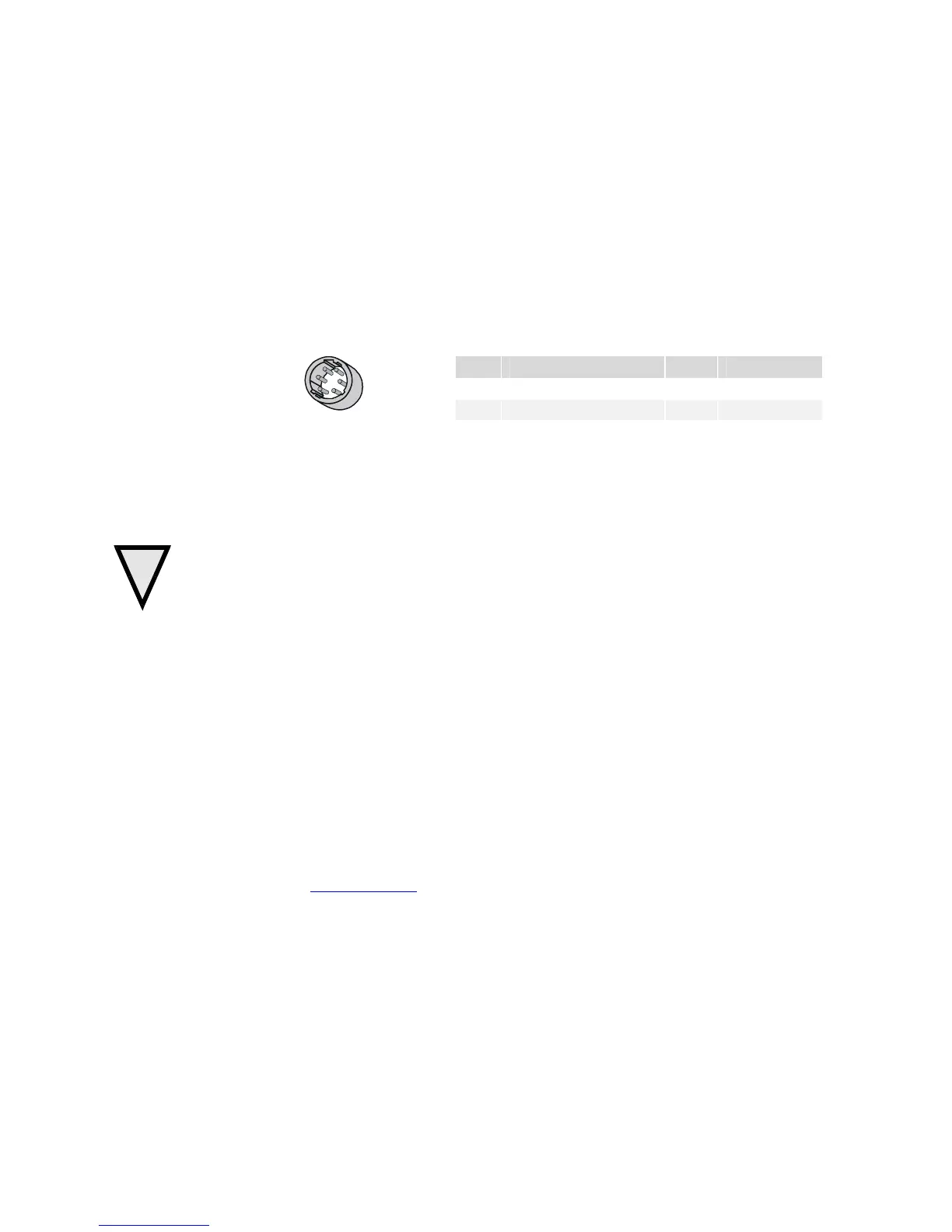Spyder3 GigE Vision User’s Manual
DALSA 03-032-20027-02
25
!
Steady yellow indicates that the camera is ready for data transmission. Flashing yellow
indicates that the camera is transmitting or receiving data.
EMC Compliance
In order to achieve EMC compliance, the Spyder3 camera requires the use of shielded
CAT5e or CAT6 Ethernet cables.
Power Connector
Figure 11: Hirose 6-pin Circular Male—Power Connector
Hirose 6-pin Circular Male
5
4
6
2
3
1
Mating Part: HIRO SE
HR10A-7P-6S
The camera requires a single voltage input (+12 to +15V). The camera meets all
performance specifications using standard switching power supplies, although well-
regulated linear supplies provide optimum performance.
WARNING: When setting up the camera’s power supplies follow these guidelines:
• Apply the appropriate voltages.
• Protect the camera with a
fast-blow fuse between power supply and camera.
• Do not use the shield on a multi-conductor cable for ground.
• Keep leads as short as possible in order to reduce voltage drop.
• Use high-quality
linear supplies in order to minimize noise.
Note: If your power supply does not meet these requirements, then camera performance
specifications are not guaranteed.
DALSA offers a power supply with an attached 6’ power cable that meets the Spyder3
GEV camera’s requirements, but it should not be considered the only choice. Many high
quality supplies are available from other vendors.
Visit the www.dalsa.com Web site for a list of companies that make power supplies that
meet the camera’s requirements. The companies listed should not be considered the only
choices.
Table 4: Hirose Pin Description
Pin Description Pin Description
1 Min +12 to Max +15V 4 GND
2 Min +12 to Max +15V 5 GND
3 Min +12 to Max +15V 6 GND
