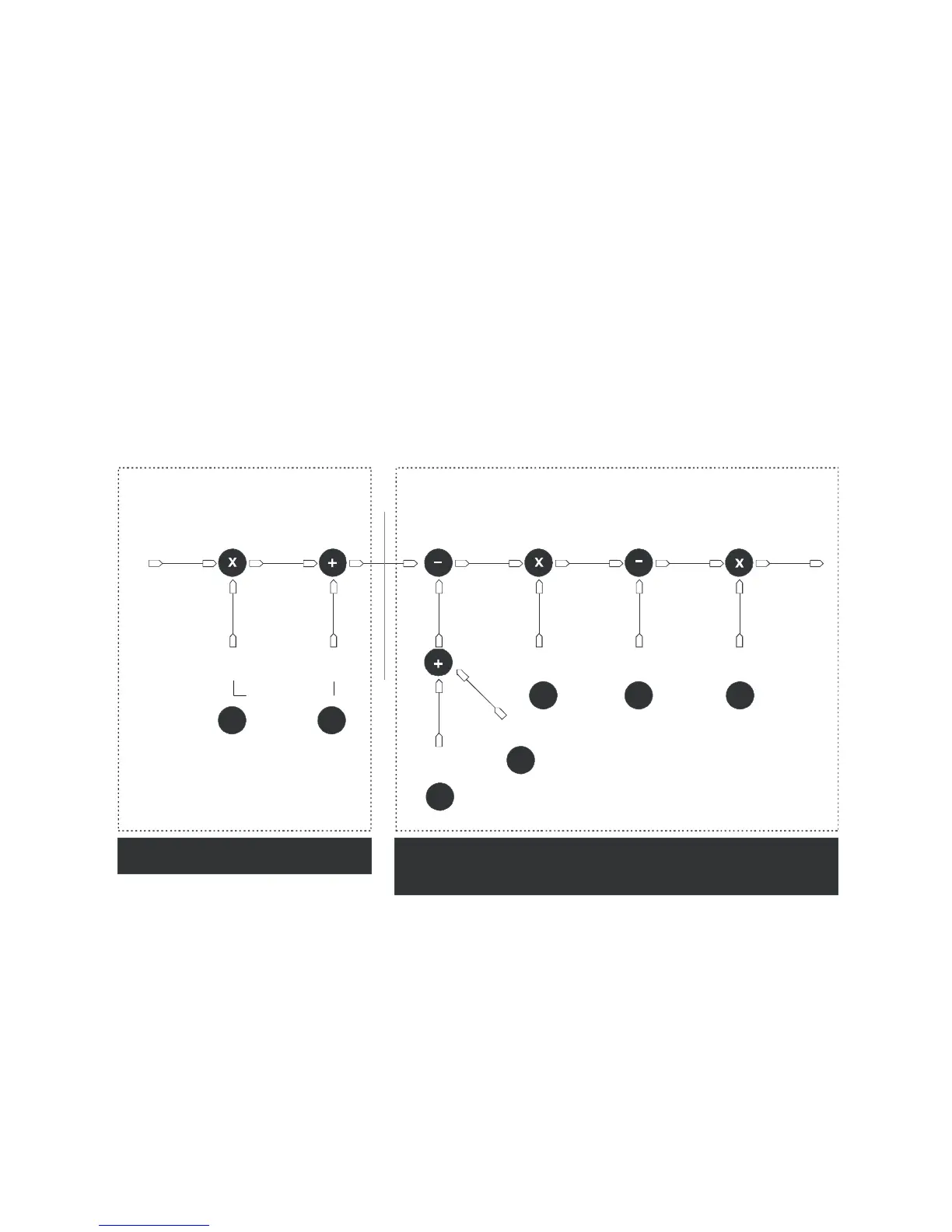Spyder3 GigE Vision User Manual
03-032-20027-02 DALSA
44
5.7 Data Processing
Processing Chain Overview and Description
The following diagram shows a simplified block diagram of the camera’s analog and
digital processing chain. The analog processing chain begins with an analog gain
adjustment, followed by an analog offset adjustment. These adjustments are applied to
the video analog signal prior to its digitization by an A/D converter.
The digital processing chain contains the FPN correction, the PRNU correction, the
background subtract, and the digital gain and offset. Non-linearity look-up table (LUT)
correction is available for the 4k model of camera.
All of these elements are user programmable.
Figure 22: Signal Processing Chain
Analog Processing
Digital Processing
analog video
analog
gain
analog
offset
FPN
coefficients
digital
offset
PRNU
coefficients
background
subtract
digital system
gain
1k and 2k only
A B
C
D
G
FE
A. GainAbs,
CalculateCameraGain
B. BlackLevelRaw
C. CorrectionCalibrateFPN
D. DigitalOffsetRaw
E. CorrectionCalibratePRNU,
CalculatePRNUAlgorithmTargetValue
F. SubtractBackgroundRaw
G. DigitalGainRaw
Analog Processing
Optimizing offset performance and gain in the analog domain allows you to achieve a
better signal-to-noise ratio and dynamic range than you would achieve by trying to
optimize the offset in the digital domain. As a result, perform all analog adjustments
prior to any digital adjustments.
1. Analog gain (GainAbs or CalibrateCameraGainTargetValue command) is multiplied
by the analog signal to increase the signal strength before the A/D conversion. It is
used to take advantage of the full dynamic range of the A/D converter. For example,
in a low light situation the brightest part of the image may be consistently coming in
