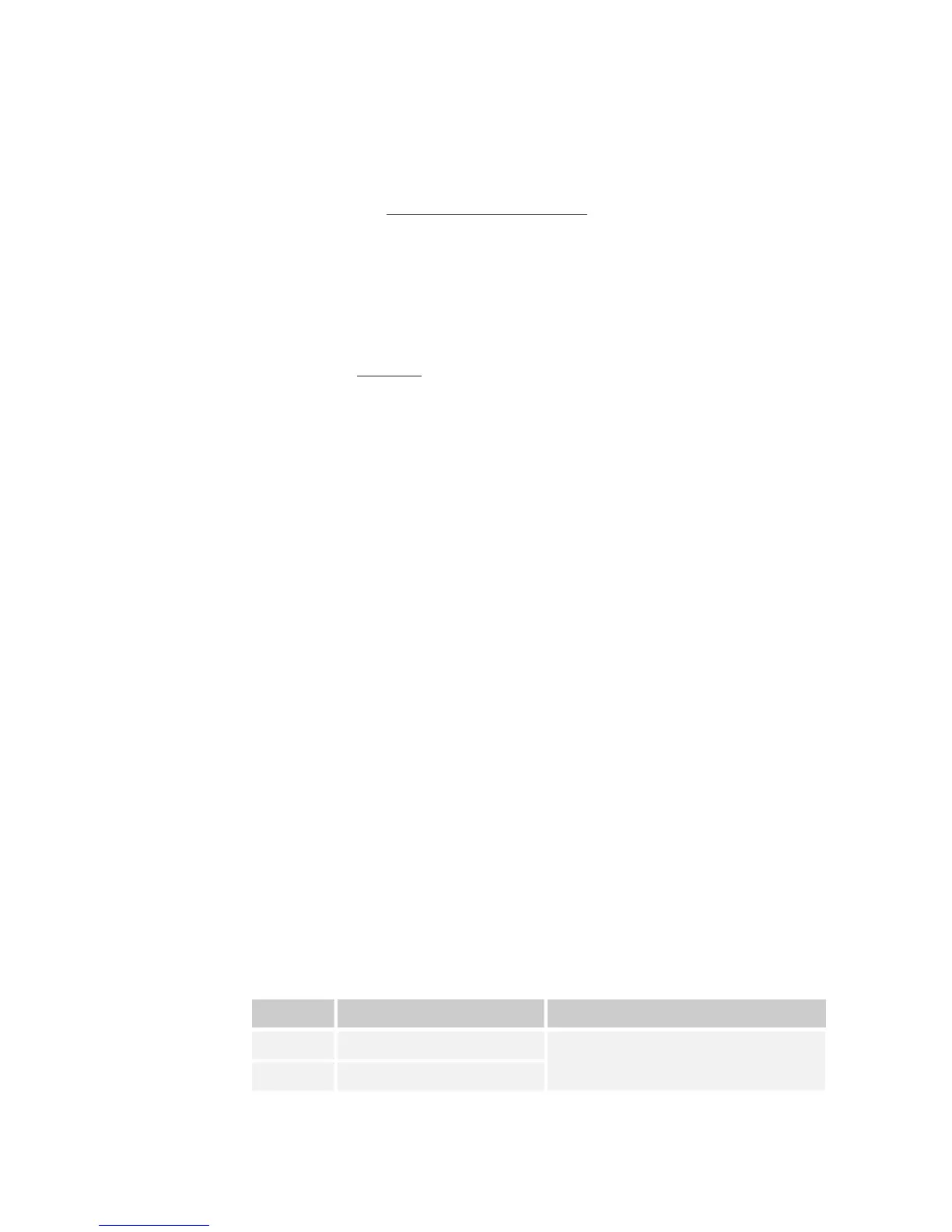Spyder3 GigE Vision User Manual
03-032-20027-02 DALSA
54
Setting Digital System Gain
Improves signal output swing after a background subtract. When subtracting a digital
value from the digital video signal, using the SubtractBackgroundRaw command, the
output can no longer reach its maximum. Use this command to correct for this where:
ssg value=
maxoutputvalue
maxoutputvalue‐ssbvalue
GainSelector
Tap selection. All, Tap1 to Tap2.
DigitalGainRaw
Gain setting. The gain ranges are 0 to 65535. The digital video values are multiplied by
this value where:
Use this command in conjunction with the
SubtractBackgroundRaw command.
• 4k model limited to 12953 (0 dB effective at factory set analog gain of -10 dB).
Related Commands:
SubtractBackgroundRaw
Returning Calibration Results and Errors
Enabling and Disabling Pixel Coefficients
Enables and disables FPN and PRNU coefficients.
EnablePixelCoefficients
DisableFPNEnablePRN
EnableFPNDisablePRNU
EnableFPNEnablePRNU
DisableFPNDisablePRNU
End-of-line Sequence
Produes an end-of-line sequence that provides basic calculations including "line counter",
"line sum", "pixels above threshold", "pixels below threshold", and "derivative line sum"
within the region of interest. These basic calculations are used to calibrate analog offset
and calibrate analog gain.
To further aid in debugging and cable/data path integrity, the first three pixels after Line
Valid are "aa", "55", "aa". Refer to the following table. These statistics refer only to pixels
within the region of interest.
EnablePixelCoefficients
Disable end-of-line sequence
Enable end-of-line sequence
Table 11: End-of-Line Sequence Description
Location Value Description
1 A’s
2 5’s
By ensuring these values consistently
toggle between "aa" and "55", you can
verify cabling (i.e. no stuck bits)
DigitalGain=
4096
i
