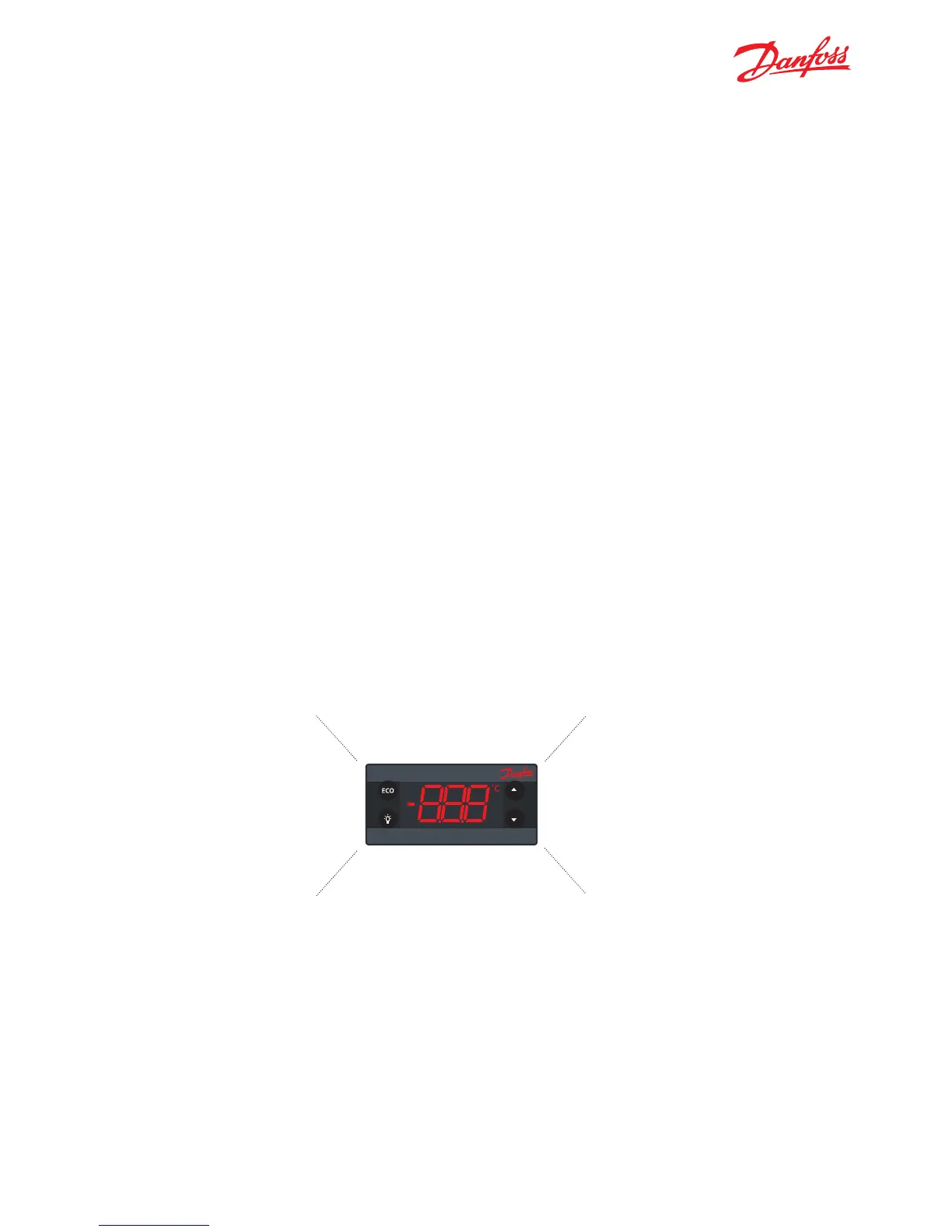14
The ERC 102 can be controlled in three ways:
using KoolProg software, the Danfoss Docking
Station or manually by means of the buttons
on the front panel.
5.1 KoolProg/Gateway
KoolProg is licenced Danfoss software offering easy
parameter setup via a USB gateway. This software
is supplied separately; for technical literature and
further information, please contact your local
Danfoss representative.
5.2 Docking station
The ERC 102 controller docking station is supplied
separately. For further information, please contact
your local Danfoss representative.
5.3 Manual operation with buttons
(Direct Access)
Explained as follows:
5.3.1 ERC Front and Button Functionallity
5. CONTROLLING / NAVIGATION AND ACCESS LEVELS
1 Press: Variable direct function, e.g.ECO/Night mode
Sub function: Back
1 Press: Variable direct function, e.g. light
Sub function: OK
1 Press: Temperature setpoint
Sub function: Up
1 Press: Temperature setpoint
Sub function: Down
Danfoss ERC 102
Hold 3 sec: Menu
1 Click: Variable direct function, e.g.ECO/Night mode
1 Click: Variable direct function, e.g. light
Sub function: Up
1 Click: Temperature setpoint
Sub function: Down
Sub function: Back
Sub function: OK
ERC Front and Button Functionallity:
1 Click: Temperature setpoint
