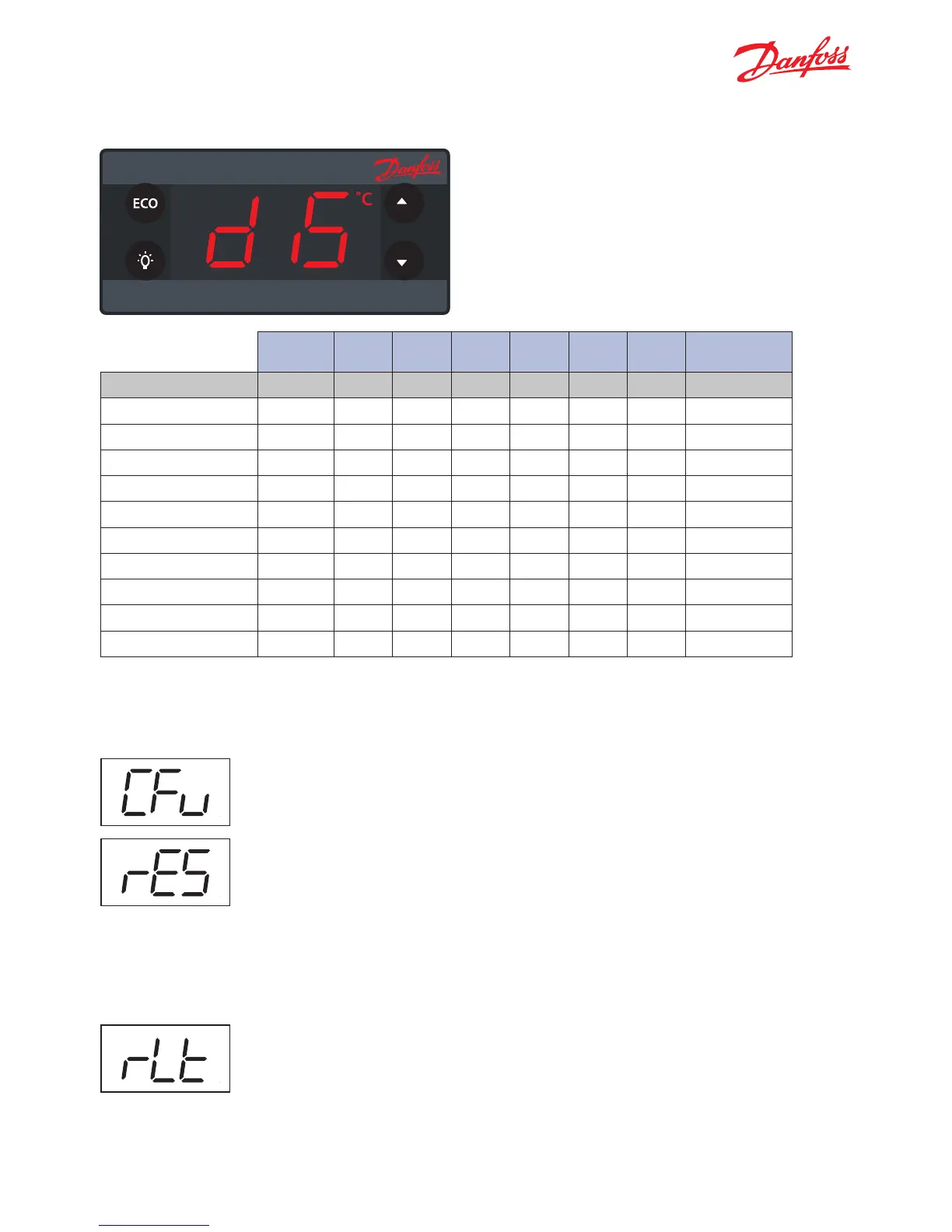40
ERC menu
code
Default Min Max Unit
Conv
Unit Scale Default Access
Shop Ser OEM
Display diS
Display Unit CFu -C -C -F no RW RW RW
Display Resolution rES 0.1 0.1 1 no -- -- RW
Display Range Limit rlt no no yES no -- -- RW
Display Delay ddL 0 0 10 no Sec 1 -- -- RW
Display Offset doF 0.0/0.0 -10.0/-18.0 10.0/18.0 C/F r K/
o
R -- -- RW
Lock-time After defrost dLt 15 0 60 no min 1 -- -- RW
Show Economy state SEC no no yES no -- -- RW
Show Pull Down state SSC no no yES no -- -- RW
Show Defrost SdF yES no yES no -- -- RW
Display Intensity din 10 1 10 no 1 RW RW RW
This section deals with parameters for the display.
NOTE: Some display parameters can be set in such as way that they may be illegal in some jurisdictions. Please
check local legislation.
Display Unit / CFu
This parameter sets the display to Fahrenheit or Celsius. Switching from one to the
other will cause all temperature settings to be automatically updated accordingly.
Display Range Limit / rLT
In some Point of Sales applications you may want to show the desired instead of
the real temperature. This parameter sets whether the displayed temperature is
the actual temperature or whether it is restricted to the cut-in / cut-out limits. Set
to nO means that the actual temperature will de displayed.
The parameter is set to nO by default.
Display Resolution / rES
This parameter can be set to 0.1, 0.5 or 1 and affects the way the temperature is
displayed. With the parameter set to 1, the display will only ever show tempera-
tures rounded to the nearest whole degree. At 0.5, it will round the temperature to
the nearest half degree for display.
For example, 3.3 degrees will be shown in the display as 3.5 degrees and 3.9 as 4.0.
With the parameter set to 0.1, no rounding occurs.
This parameter does not affect the temperature itself, merely the display.
7.10 Display / diS
Danfoss ERC 102
Hold 3 sec: Menu
1 Click: Variable direct function, e.g.ECO/Night mode
1 Click: Variable direct function, e.g. light
Sub function: Up
1 Click: Temperature setpoint
Sub function: Down
Sub function: Back
Sub function: OK
ERC Front and Button Functionallity:
1 Click: Temperature setpoint
Danfoss ERC 102
Hold 3 sec: Menu
1 Click: Variable direct function, e.g.ECO/Night mode
1 Click: Variable direct function, e.g. light
Sub function: Up
1 Click: Temperature setpoint
Sub function: Down
Sub function: Back
Sub function: OK
ERC Front and Button Functionallity:
1 Click: Temperature setpoint
Danfoss ERC 102
Hold 3 sec: Menu
1 Click: Variable direct function, e.g.ECO/Night mode
1 Click: Variable direct function, e.g. light
Sub function: Up
1 Click: Temperature setpoint
Sub function: Down
Sub function: Back
Sub function: OK
ERC Front and Button Functionallity:
1 Click: Temperature setpoint
Danfoss ERC 102
Hold 3 sec: Menu
1 Click: Variable direct function, e.g.ECO/Night mode
1 Click: Variable direct function, e.g. light
Sub function: Up
1 Click: Temperature setpoint
Sub function: Down
Sub function: Back
Sub function: OK
ERC Front and Button Functionallity:
1 Click: Temperature setpoint