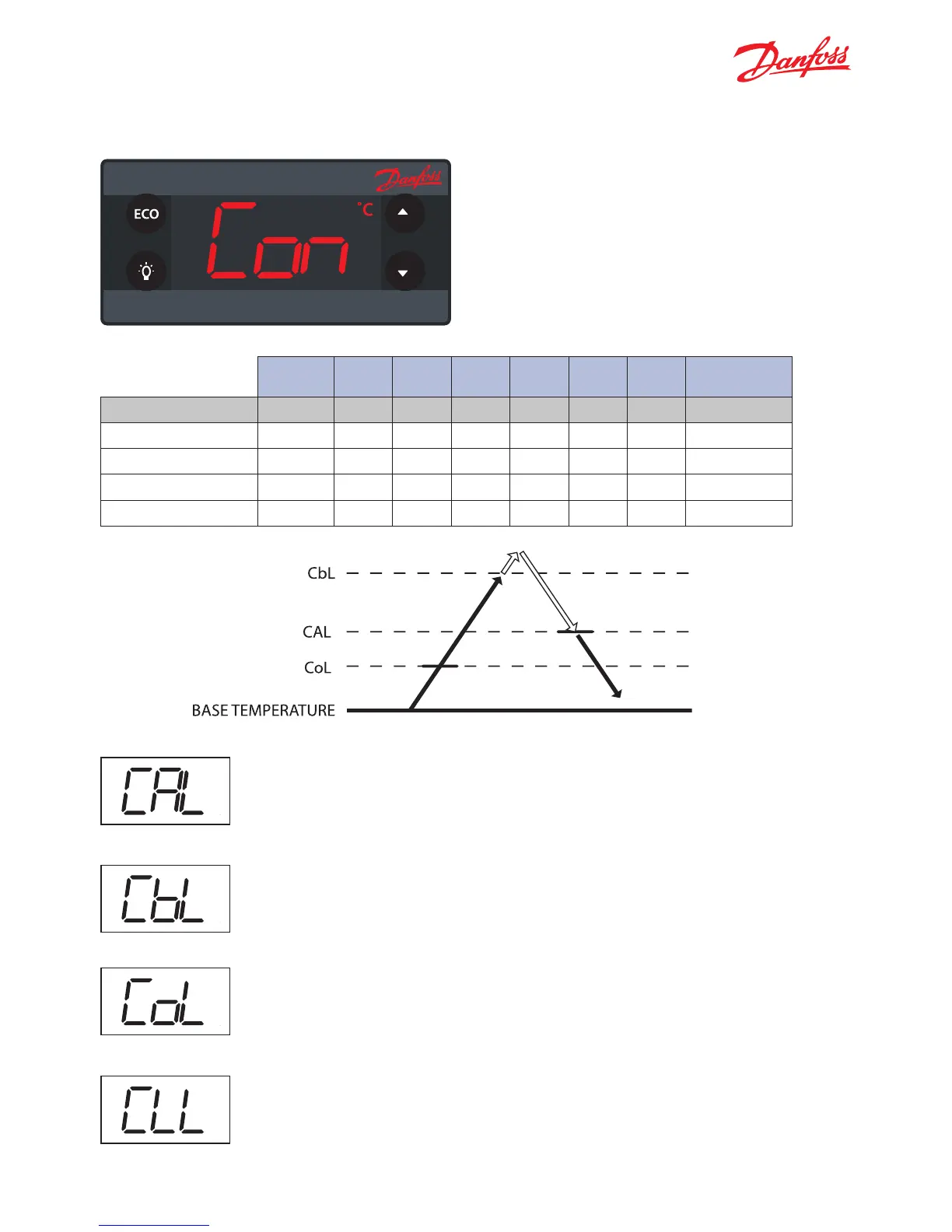39
NOTE: A condensor temperature sensor is
required to use these parameters.
Condenser protection is generally used in dusty
environments where the condenser may accumu-
late a layer of dust or dirt and therefore be at risk of
overheating.
7.9 Condenser Protection / Con
ERC menu
code
Default Min Max Unit
Conv
Unit Scale Default Access
Shop Ser OEM
Condenser Protection Con
Condenser Alarm Limit CAL 80/176 0/32 85/185 C/F a °C/°F 1 -- -- RW
Condenser Block Limit CbL 85/185 0/32 85/185 C/F a °C/°F 1 -- -- RW
Condenser OK limit CoL 60/140 0/32 85/185 C/F a °C/°F 1 -- -- RW
Condenser Low Limit CLL 5 -20/-4 20/68 C/F a °C/°F 1 -- -- RW
Condenser Alarm Limit / CAL
This parameter sets the temperature for the condenser at which an alarm will
be generated.
Condenser Block Limit / CbL
This parameter sets the temperature which if reached will cause the compressor
to switch off.
Condenser OK Limit / CoL
This parameter sets the temperature at which the compressor is allowed to
start again after the temperature set in CbL above has been exceeded and the
compressor stopped.
Condenser Low Limit / CLL
This parameter sets the lowest (condenser) temperature at which the
compressor is allowed to start.
Danfoss ERC 102
Hold 3 sec: Menu
1 Click: Variable direct function, e.g.ECO/Night mode
1 Click: Variable direct function, e.g. light
Sub function: Up
1 Click: Temperature setpoint
Sub function: Down
Sub function: Back
Sub function: OK
ERC Front and Button Functionallity:
1 Click: Temperature setpoint
Danfoss ERC 102
Hold 3 sec: Menu
1 Click: Variable direct function, e.g.ECO/Night mode
1 Click: Variable direct function, e.g. light
Sub function: Up
1 Click: Temperature setpoint
Sub function: Down
Sub function: Back
Sub function: OK
ERC Front and Button Functionallity:
1 Click: Temperature setpoint
Danfoss ERC 102
Hold 3 sec: Menu
1 Click: Variable direct function, e.g.ECO/Night mode
1 Click: Variable direct function, e.g. light
Sub function: Up
1 Click: Temperature setpoint
Sub function: Down
Sub function: Back
Sub function: OK
ERC Front and Button Functionallity:
1 Click: Temperature setpoint
Danfoss ERC 102
Hold 3 sec: Menu
1 Click: Variable direct function, e.g.ECO/Night mode
1 Click: Variable direct function, e.g. light
Sub function: Up
1 Click: Temperature setpoint
Sub function: Down
Sub function: Back
Sub function: OK
ERC Front and Button Functionallity:
1 Click: Temperature setpoint
Danfoss ERC 102
Hold 3 sec: Menu
1 Click: Variable direct function, e.g.ECO/Night mode
1 Click: Variable direct function, e.g. light
Sub function: Up
1 Click: Temperature setpoint
Sub function: Down
Sub function: Back
Sub function: OK
ERC Front and Button Functionallity:
1 Click: Temperature setpoint
ERC
102 Reference manual – 7 PARAMETERS